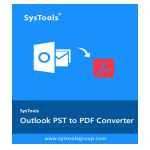In search of a better conversion tool to export PST file data, you may be with a number of online applications. However, choosing the most-rated software that ensures safe conversion that too on Mac OS might be quite difficult. It is not as difficult as you think if you choose SysTools PST Converter for Mac OS.
It is a safe and secure tool that is pre-tested by numerous technical experts for complete conversion on a Mac machine.
To perform this process this tool is built with a simple user interface. And to avail of its multiple features, you can easily download it on Mac OS X 10.8 or earlier versions.
Why Choose SysTools Mac PST Converter Application?
This advanced utility is incorporated with multiple features that help in various ways. There are even features that serve different formats for exporting Outlook PST file data on Mac machines. So, to keep them brief, here we are describing the most common features.
With the help of this utility you will not just be able to convert emails of PST files, but other data as well. Such as contacts, calendars, and other important data that too in bulk.
Options to add multiple PST files in the software for the conversion on Mac.
Provides multiple export options to convert PST into PDF, EML, MSG, HTML, EMLX, ICS, VCF, CSV and TXT.
Maintains the entire folder hierarchy of Mac Outlook PST file
For selective file conversion, a separate date filter option is available
It provides a naming convention feature to preserve file data in a sorted manner.
Options to save PST file attachments easily on a computer. Easily run on Mac OS X 10.8 and all earlier versions without any hindrance
Mac PST File Conversion Software
Multiple Formats to Convert – This advanced Mac PST converter tool has an option to export the data stored in the PST file into multiple formats on Mac OS. There are a few formats for converting emails, and some for contacts or calendars. After the conversion, you can simply import the file into their supported email client.
Maintain Complete Hierarchy – This Mac Outlook PST file converter provides an option named as Maintain Folder Hierarchy. By enabling this option during the conversion on a Mac computer, the tool will keep the on-disk hierarchy of all PST file folders.
Support Mac Machine – When it comes to compatibility with this self-oriented program, then it proves itself a better one than other applications. Because the SysTools PST converter software for Mac is capable to work on Mac OS version above OS X 10.8 and even all the below versions.
Categories Selection – The best thing about this PST file converter tool for Mac is the option to select categories. Mac users can simply convert emails from PST files separately along with their attachments to the given format. Or if required then there are options to convert calendars and contacts separately using this software.
Filter to Export Specific Data – When exporting data from a PST file, the SysTools Mac PST File Converter tool provides date-based filters. Using this option, you can simply select any email of the specified date range from the PST file and convert them to the desired format. This will convert only emails that fall under the limit in the “To” and “From” fields.
How does Mac PST Converter work?
The working of this software is quite easy, here you will understand more about it. Following are the steps from installing to completing the conversion process:
- First of all, you will need to download the application from the official site.
- Then, install, run and activate the Mac PST Converter on your Mac machine.
- Now, click on the “Add File(s)” or Add Folder(s) option to browse and add PST files that you want to convert.
- Once the files are added, tap on the Next option to move further
- Just select the preferred format for Outlook PST file conversion.
- If required, apply the additional settings like naming convention, split file, and others based on the selected file format.
- To preserve the file on your Mac system, select the location
- At last, just click the Export button to start the PST file conversion process.
- Once the conversion is done, just save the generated report and work with the converted files as required.
Why Mac PST File Converter?
Here, we are sharing why choosing this converter will be the best option for Mac users. To make it more suitable this tool is tested by the top experts and compared with other applications-
Pros
Bulk file conversion
Multiple export formats
Secure tool to execute the conversion process
One-time purchase facility
All versions of MS OS support
Cons
Only available in the English language to perform the PST file conversion on Mac.
Licensing Options of Outlook PST Converter for Mac
This advanced self-operated tool is quite beneficial while performing the PST file conversion process on a Mac machine. Although it is available in three licensing versions, the Personal license is $39, the Professional license is $129, and the Enterprise license is $398. However, you can go for its free demo version to know firsthand about the tool without choosing any licensing option.