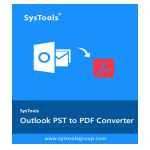MBOX to PDF, PST, EML, and MSG Conversion Software is designed to export MBOX files to different formats. You can convert MBOX to Outlook Data File (PST), Single Email File (EML), Single Message File (MSG), or Adobe PDF or print MBOX emails. Also, you can upload an entire folder of MBOX files to view and export multiple .mbox files.
MBOX to PDF Converter is the most efficient solution to print MBOX files to PDF files on Windows platforms. It is developed by top experts and tested by various end-users of multiple email clients. The tool has all the necessary functions and sections so that every user can easily understand and use the utility. It can convert multiple MBOX files (.mbox, .mbs, .mbx) into a portable document format containing all elements of each file.
MBOX File to PDF Converter is a well-developed and easy-to-use application. This tool makes it very easy for users who need to save MBOX emails as PDF documents with associated attachments without any data loss. The software supports converting MBOX files to PDF format associated with more than 20 email clients.
Best Software to View, Search, Print & Export MBOX Files in 2026
MBOX to Adobe PDF Converter is continuously downloaded by experts from all over the world and has the highest rating ever. You can also check its relevance by downloading it on Windows OS. In addition, it can print MBOX files with selective data and provide them with multiple data filtering sections. The MBOX to PDF Converter utility also offers the option to save the fully converted data to the desired location.
The tool provides PDF page setup options for users who want to convert their MBOX files to PDF documents with the desired structure. Structural elements such as attachments, email headers, hyperlinks, images, etc. are maintained by the software throughout the process. You can apply naming conventions, page size, bates numbering, page margin, etc.
Top Valued Features of MBOX to PDF Conversion Softwarer
Get an overview of each top feature of the MBOX File to PDF Converter tool:
- Safely Convert MBOX Mailbox to PDF: MBOX to PDF Converter is a tool that gives users the opportunity to view, export, and print emails to MBOX files as PDF files. This software converts MBOX containing all emails to PDF files, which can be used for many purposes such as printing MBOX files to PDF, presenting MBOX emails as evidence in court, keeping emails securely, etc.
- Export MBOX to PDF with Attachments: This software helps its users to export emails from MBOX mailboxes to PDF with all email attachments. The software supports exporting MBOX to PDF with attachments in different ways, for example by embedding attachments directly into PDF, saving attachments in separate folders, and attaching attachments to PDF documents.
- PDF Page Settings for Managing Converted MBOX: MBOX to PDF Conversion Tool offers options to create PDF files with desired page layouts. You can set the margins, paper orientation, page size, and Bates number format, and print the current data files. This will help you manage your converted MBOX files easily.
- In-depth MBOX Forensic Analysis with Multiple Views: Perform email forensic analysis on MBOX files using multiple views: normal, hex, properties, HTML views, and more. The hexadecimal view provides hexadecimal codes, HTML, MIME (image, text, video, or animation) codes in embedded format, and information about the attribute and the source and destination of the message. All these views can help you analyze and inspect MBOX files.
- Selective Filters for Advanced Search with Save Option: MBOX analysis tool incorporates an advanced search mechanism for a better user experience. The special feature of this search option is to find emails quickly using multiple filter options like Subject, To, From, Body, etc. Additionally, users can save search results directly using appropriate naming conventions.
- Export MBOX to PDF with Attachments on Windows OS: Best Windows-based MBOX to PDF Converter Tool. Free download on Windows OS 11, 10, 8, 7, and Windows Server 2019, 2016, 2012, and 2008 machines. Easy-to-use software for naive and technical users. Also, use the tool for personal or professional needs.
Why SysTools MBOX to PDF Converter is Better Than Others?
As a comparison with other MBOX File to PDF Converter tools, SysTools provides some unique features. These features are:
- Export to Multiple Formats: Users also have the option to export MBOX, MBX, and MBS files to multiple file formats – PST / EML / MSG and PDF for added flexibility. Also, print MBOX files directly from the Software interface.
- Split PST Option: After converting the MBOX file, users can use the custom option to split the output file into multiple parts while exporting the MBOX file to Outlook data file format only. This feature allows users to divide files by size (MB / GB) to create multiple parts.
- Email Application Support: The tool supports MBOX files of many popular email clients such as Thunderbird, Pocomail, Netscape, Apple Mail, Evolution, Entourage, Spicebird, Claws Mail, Mozilla Mail, Sylpheed, OperaMail, Mulberry, Eudora, SeaMonkey. And provide accurate solutions to batch convert MBOX files to PDF.
- Advanced Date Range Filters: Users can apply date filters to selectively transform emails based on time duration. Simply enter a date range with the From and To dates to set the range of emails to export.
SysTools MBOX Viewer Pro Plus comes in 2 variants Free and Paid. The free version allows converting MBOX files to PDF, EML, MSG, and PST format with 25 emails with attachments per folder. The paid version allows for converting batch MBOX emails into multiple formats with search and print options.