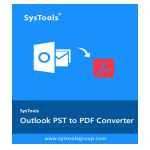Frustrated from getting errors in the eDiscovery utility while exporting Office 365 data? Then, it’s time to use the Office 365 mailbox export tool for extracting the mailbox elements in PST, MSG, & EML formats. It is fully automated and secure software you will ever encounter. It’s the best-rated software used by many experts around the globe.
When it comes to performance, the tool has proven its capability that it’s fast, reliable, & accurate. It supports all major Office 365 subscription plans & also adaptive to the latest versions of Microsoft Windows OS. And, with remarkable and flexible features, it’s winning the hearts of various IT admins from different parts of the world.
Download SysTools Office 365 Mailbox Export Tool’s latest version for Windows 7/8.1, Windows 10, and Windows 11 PC. This SysTools Office 365 Mailbox Export Tool software offline installer setup file will work with both 32-bit & 64-bit operating systems.
Office 365 Mailbox Export Tool
If you are in search of an error-free and safe export tool, then Office 365 mailbox export tool is ideal for you.
This tool is loaded with distinct and effective attributes. Such as:
- The design of the software is completely GUI-based which even a naive user can easily use.
- It is browser-independent i.e., you can install & open it from any browser.
- There is zero chance of getting technical errors.
- The tool can be easily downloaded on a wide range of Windows OS i.e., Windows 11 (64-bit), 10, 8.1, 8, and 7 (32-bit and 64-bit).
What’s More?
Yes, there is more to it! Let’s see what elements you can export using this tried and tested software.
- It doesn’t matter if you are a normal user or an admin because anyone can use this utility with ease.
- With the help of the tool, you can extract the data components such as emails, mail attachments, mail folders, calendars, contacts, etc.
- The Office 365 mailbox export tool is developed in such a way that you can, not just one or two but can extract multiple mailbox data in 2+ file formats.
- Its unique characteristics let you export Office 365 archive mail/In-place archive in PST, MSG, and EML file format.
- Further, there is an option available to export Inbox, Drafts, Sent Items, etc. of Shared Mailbox in different file extensions.
Look at the Features That Make This Tool Stand Out from Others
Office 365 Mailbox Export Tool is so far the most cost-effective and unique software. This efficient tool has the below advantages.
- One of the great functions of this tool is that it automatically fetches all the existing mailboxes on the software panel directly after validating Office 365 account.
- It retains the mail attachment and attributes associated with the email during the export process which makes it more reliable.
- The tool gives you a choice to choose the destination path where you want to save the extracted data. As a result, you save both time and effort.
- Furthermore, the Office 365 mailbox export tool allows you to select & export specific data lying within a date range. Just choose the “From” & “To” dates and then let the software do the job.
- It reduces the risk of Outlook data files getting corrupted by providing ‘Split Outlook Data File After’ and by this, the resultant file divides into smaller sizes of defined size.
- The software offers several Naming Techniques so that you can organize and find your emails in a better way.
- It facilitates the Pause & Resume option for the convenience of the users. So, for some reason, if the internet connectivity is lost then the export process will pause and then will automatically resume once the internet is back.
Above all the software comes with a Demo version as well as a full version.
Demo Version Vs Full Version In the free trial version, you can only export 100 emails and 25 other items in PST, MSG, and EML format. Hence, it’s always better to opt for the user to get a paid version to export complete Office 365 mailbox data.