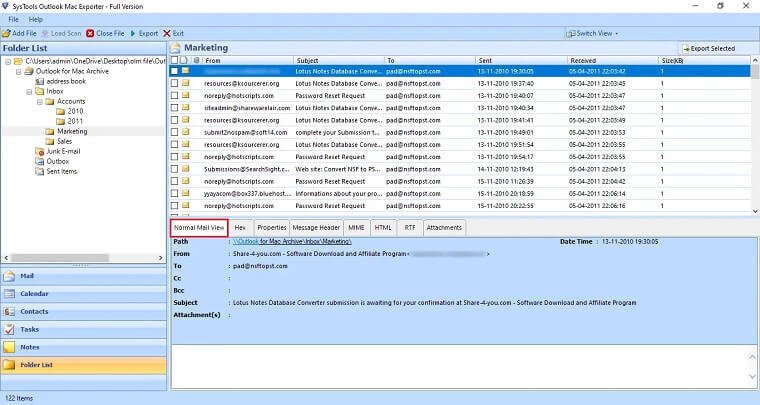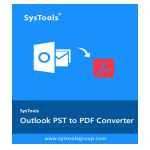If you are looking for a Windows converter for OLM, then SysTools Outlook Mac Exporter should be your first choice. Whether it’s speed, efficiency, or performance, this SysTools software stands firmly at the top. It keeps the data without altering the formatting and structure of the Outlook for Mac OLM files.
SysTools OLM to PST Converter processes emails, contacts, calendars, tasks, and notes from the Outlook for Mac OLM archive to popular file formats. These formats include PST, PDF, MSG, EML, HTML, MBOX, CSV, vCard, and Office 365 account. You can select the data type you wish to convert with multiple filters incorporated in the tool.
Download SysTools Outlook Mac Exporter’s latest version on your Windows PC. It supports the latest Windows 11 (64-bit), Windows 10, Windows 8.1, Windows 8, and Windows 7.
SysTools Outlook Mac Exporter Download & Review
SysTools effectively converts all the data like emails, attachments, contacts, etc. that resides in the OLM file. This tool processes every nook and cranny of the Outlook for Mac archive and extracts all the data from the OLM file without any issues.
This OLM to PST Converter is not limited to PST format only. In fact, it can help you convert your Outlook Mac archive into multiple file formats like PDF, EML, etc. Along with this, the software also has the functionality to directly import the OLM files into an Office 365 account. All of this without any extra cost or effort. You just have to pay once, and you can use all the functionalities of the tool without fail.
Benefits of the OLM to PST Converter
It is easy to understand the benefits that a conversion tool provides by looking at its list of features. Because it gives you a clear idea of what the software is all about.
- Process & Convert emails, contacts, calendars, tasks, and notes
- Provides multiple export formats – PST, PDF, EML, MSG, MBOX, HTML, Office 365
- Extract only contacts to vCard or CSV format
- Preview all the emails and attachments before the conversion process
- Has filters to select particular emails to convert
- Multiple advanced options like split file, name convention, etc for user convenience
- Does not need MS Outlook to convert OLM to PST format
- Runs on all the latest Windows OS
Other than these amazing features, the tool also comes with a free demo version. Using this version, you can convert the Outlook for Mac OLM archive and understand the features all at once. Of course, the number of emails available for conversion is limited in the free version. You need to opt for the licensed version once you are satisfied with this tool.
Outlook Mac Exporter Detailed Features
Extract the Mailbox Data: The tool has powerful capabilities to process all Outlook Mac archive data items. It is capable of extracting relevant data items from the OLM file easily. These items are emails, contacts, tasks, calendars, and notes. Of course, the attachments are also preserved throughout the conversion process.
Preview Outlook Mac archive: The Outlook Mac Exporter is capable of previewing complete data items before conversion. The preview window that two panels with multiple tabs to view OLM data items. The left-hand panel showcases emails, contacts, calendars, tasks, and notes. On the other hand, the right-side panel showcases the emails and attachments in 8 different view modes.
Multiple Export Formats: While this software is also known as the OLM to PST converter, it is simply because of the demand for the said conversion and the popularity of the tool. This software is not limited to only the PST format; it supports many other conversion formats like PDF, EML, MSG, vCard, CSV, and HTML. Additionally, it also provides the option to directly import OLM files to Office 365 accounts.
Extensive Support: OLM to PST Converter works on all the latest Windows versions including Windows 10, 8.1, 8, and 7 as well as Windows servers 2008, 2012, 2016, and 2019. The PST file that it generates is compatible with all Outlook versions from 2003, i.e., Outlook 2003, 2007, 2010, 2013, 2016, and 2019.
How Does the Software Work?
The working of the Outlook Mac Exporter is explained below:
- First, install and activate the tool on your Windows system.
- Then, click on the “Add File” button from the ribbon bar.
- Now, browse the Outlook Mac OLM file on your system.
- Once the file is added to the software, the tool will scan and display the scan results.
- Here, view the emails, attachments, and all other data in different tabs.
- To proceed, simply click on the “Export” button from the ribbon bar.
- In the window that appears, choose the format for conversion such as PST format.
- Now, apply the various settings available for the selected conversion format.
- Then, browse and select the location where you want to save the converted file.
- Finally, click the “Export” button to start converting OLM to PST, PDF, EML, etc. format of your choice.
- In the end, you can choose to save the export report and visit the location set earlier to view the converted file.
Pros & Cons of the OLM to PST Converter
Pros:
- Safe from viruses and other malicious software
- Processes complete Outlook Mac archive data
- MS Outlook is not required for conversion
- Fast and precise
- Available for Windows & Mac
Cons:
- Supports English language only
Outlook Mac Exporter Editions
It comes in three editions or licenses. The personal license, business license, and enterprise license come with a pricing plan of $39, $299, and $899 respectively. The OLM to PST Converter is also available as a free demo version. This demo is suitable for understanding the workings of the tool before opting to purchase the software.