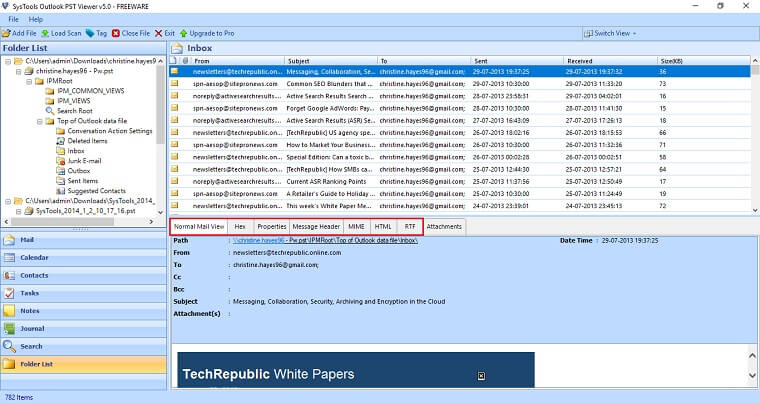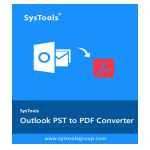SysTools PST to PDF Converter Software is designed to view the content of PST files and export them to various formats. Furthermore, it includes several export options like EML, MSG, PST, PDF, and print options. It has a graphical user interface (GUI) that even novice users can use without strong technical skills.
PST File to PDF Converter is advanced software that helps you convert multiple Outlook emails PST file format to PDF with attachments on Windows systems. The tool allows you to save emails, contacts, calendars, tasks, notes, journals, and other Outlook items directly in PDF file format without having to install Outlook.
Outlook PST to PDF Converter software is continuously downloaded by end-users and professional experts around the world. The software provides PDF page configuration options for users who need to convert Outlook PST files to PDF documents with the desired structure.
The software retains structural elements such as attachments, email headers, hyperlinks, images, etc. during processing. Each user needs to get specific software that can run the program quickly and safely, so our team ensures the reliability of the application and reduces conversion times.
Get the Best Rated & Secure PST to PDF Converter Software
SysTools PST to PDF Converter for Windows is an excellent and safe solution to batch save all Outlook data files in PDF format with all emails, contacts, calendars, tasks, notes, and other items and accessories. It is the best tool for all users as it provides a user-facing view of every function and feature, and exports Outlook emails to PDF. It will allow you to use its filter section, through which you can get Outlook mailboxes in PDF format containing only the required data and related entries.
Highlighted Features of Outlook PST to PDF Converter Tool
A powerful PST File to PDF Conversion Tool to view and export Outlook PST files in various formats. Easy way to view, search and export PST files in various formats. Discover the main features of the software:
- Export PST to PDF: This application is specially programmed to export all Outlook emails to PDF with attachments without any data loss. Along with the option to save PST email items to PDF, the software has some interesting features for saving PST files and their attachments, which can be beneficial for many large organizations.
- Attachments Settings: This option processes each e-mail attachment according to the user’s needs. There are two ways to add attachments to PDFs –
- Embed Attachments in PDF: The PST to PDF Converter saves the embedded attachments directly in PDF format using this option.
- Extract Attachments Individually: With this option, you can keep attachments individually in a folder effectively.
- PDF Advanced Settings: With this feature, users can easily set the margins, paper orientation, page size, and page layout in Bates number format for PDF files without any additional effort.
- Page Layout Options: This feature allows users to set the top, left, bottom, and right margins of PDF pages.
- Page Orientation: Using this option, you can set the paper layout to landscape or portrait orientation and the page size to letters A4 and A3.
- Bates Number Format: This feature allows users to specify Bates numbers in PDFs based on their location.
- Different Naming Options: Using the PST to PDF Converter utility, users can use various file naming options. They can save converted files according to predefined patterns such as Subject, Subject + Date (DD-MM-YYYY), Sender + Subject + Date (YYYY-MM-DD), Date (DD-MM-YYYY) + Sender + Subject, Date ( YYYY-MM-DD) + From + Subject, Date (MM-DD-YYYY) + From + Subject, Date (YYYY-MM-DD) + Subject, etc.
- Data Filter Tool: With this feature, users can easily filter Outlook PST file data based on the date. PST to PDF Converter allows users to select all email messages based on filter date: From and To.
- Windows & Outlook: PST File to PDF Converter Tool supports PST files from Outlook 2019, 2016, 2013, 2010, 2007, 2003, and 2000 versions. Also run the software on Microsoft Windows 11, 10, 8, 7, and Windows Server 2019, 2016, 2012, and 2008.
Why SysTools Outlook PST Viewer Pro Plus?
Use SysTools Outlook PST to PDF Converter to preview and export corrupted, damaged, and encrypted data from Outlook PST files. Advanced scanning modes of the software provide basic analysis and preview of all embedded elements of PST files such as emails, calendars, contacts, attachments, etc.
This tool can be an expert application to investigate cybercrimes like email spoofing or email fraud, as the software’s advanced algorithms can easily extract emails and their key attributes. You can also apply filters to Outlook properties for cleaner results. The professional version of Outlook PST File to PDF Converter allows users to save scanned PST files in PDF format.
This tool has 2 variants one is a free trial and the second one is paid. The free version of the PST to PDF Converter Tool allows you to export PST files into PDF format with 25 data per folder. The full paid version (starting from $129) will enable you to convert batch data from PST files into PDF format.