Are you stumble across a wonderful Facebook video but don’t have the time to watch it fully then the Facebook video downloader lets you download the video, so you can watch it anywhere anytime.
Even though Facebook provides a “Save Video” option with every video but it only allows you to save it to your saved posts section within the platform. Unfortunately, this isn’t mean that you have access to this video outside of Facebook.
If you’re seeking to save a copy of the video in HD on your console then this article will help you to download an HD Facebook video.
How to Download HD Facebook Video
By using different applications, programs, and also from online video downloaders you can download HD Facebook videos. Just follow the below methods.
1- Using an Online Video Downloader
You can easily download HD Facebook videos by using an online video downloader. This method is efficient and easy to use. One example is FDownloader.Net which explicitly functions as a Facebook video downloader but doesn’t work too well for videos from other sources. Another example like Getfvid, SnapSave works in the same way. All the downloaders have the same steps to download HD Facebook videos.
To download videos from an online video downloader, just follow the below steps.
- Firstly, go to the Facebook page/app and select the video you want to download.
- Copy the URL of the desired video.
- Now go to the downloading website and paste the URL in the field provided.
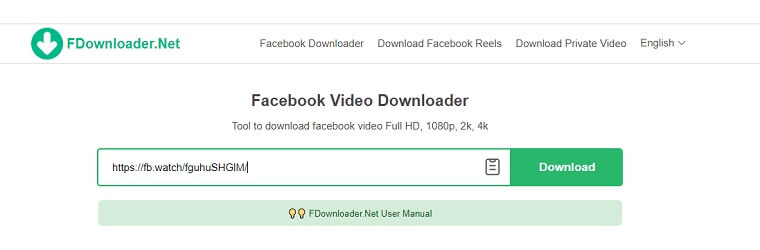
- You then click “Download” to get your video, with some sites offering additional choices for things like file format and video quality.

This method is applicable for PC as well as for android, and Mac users.
2- Using the video downloader program
This method is also used for downloading HD Facebook videos on your PC. In this method, you need to download an application on your device so that you can download the HD Facebook video. The best application for PC and android users are Video Downloader, 4K video downloader, FastVid, and for Mac users CISDEM. These applications are free to download and easy to use. All of them have the same steps to download HD Facebook videos. Just follow the below steps.

- Download and install the application.
- After installing, open the application.
- Go to Facebook page/app and copy the URL of the video you want to download.
- Open the application and paste the URL of that video you want to download in the field provided.

- You then click “Download” to get your video and you can choose the resolution, video quality, and formats.






