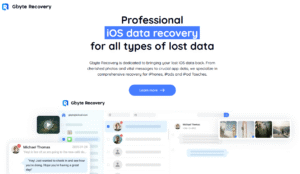Pokémon Scarlet and Violet have many customization options for the Outfits and Clothes of the character. Players will be able to get different clothes from the Shops. However, there are only four Outfits for the character and players will only be able to change between those four Outfits. Players will be able to change the outfits and clothes at any time after completing the Prologue of the game.
In this guide, we’ll explain how you can change the Outfits of your character as well as different Clothes in Pokémon Scarlet and Violet.
All Outfits in Pokémon Scarlet and Violet
The Outfits in Pokémon Scarlet and Violet are based on the Uniforms and there are four types of Uniforms.
- Spring Uniform
- Summer Uniform
- Autumn Uniform
- Winter Uniform
All of these Outfits are different Uniforms of your specific Academy. If players are playing the Scarlet Version of the game, their character will have the uniform outfits of Naranja Academy. If players are playing the Violet Version of the game, their character will have the uniform of Uva Academy.
How to Change Outfits and Clothes Items
To change the Outfit and Clothes of the character, you need to go into the Outfit Menu by pressing down the “Y” button or press Left Button on the D-Pad. Both of these actions will open up the Outfit Menu.
The First Category in the Outfit Menu will be of Uniform which mainly are your character’s Outfits in the game. You can change the outfit by moving with up and down buttons and selecting the outfit by pressing the “A” button.
Uniforms will have different Tops and Pants, but you can change the rest of the clothes by your own preference. The other categories in the Outfit Menu are the following.
- Legwear
- Footwear
- Gloves
- Bags
- Headwear
- Eyewear
- Rotom Phone
You can change to these categories by pressing the Left and Right Buttons on the D-Pad and you will be able to change different clothes in the categories by pressing the A button. You can also Preview the item by pressing the Y button so, feel free to preview the items to see if you will like wearing it or not.

In Legwear, you will get to change different Socks. In Footwear, you will get change different Shoes. In Gloves, you will get to change different Gloves. In Bags, you will get to change your Bag. In Headwear, you will get to change different Hats. In Eyewear, you will get to change different Glasses. In Rotom Phone, you can change different Phone Cases.
All of these clothes and accessories items are separate from your uniform so you can change them according to your liking and preference.