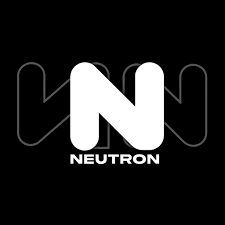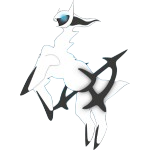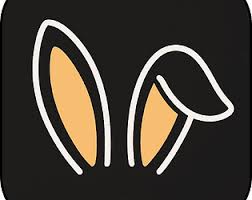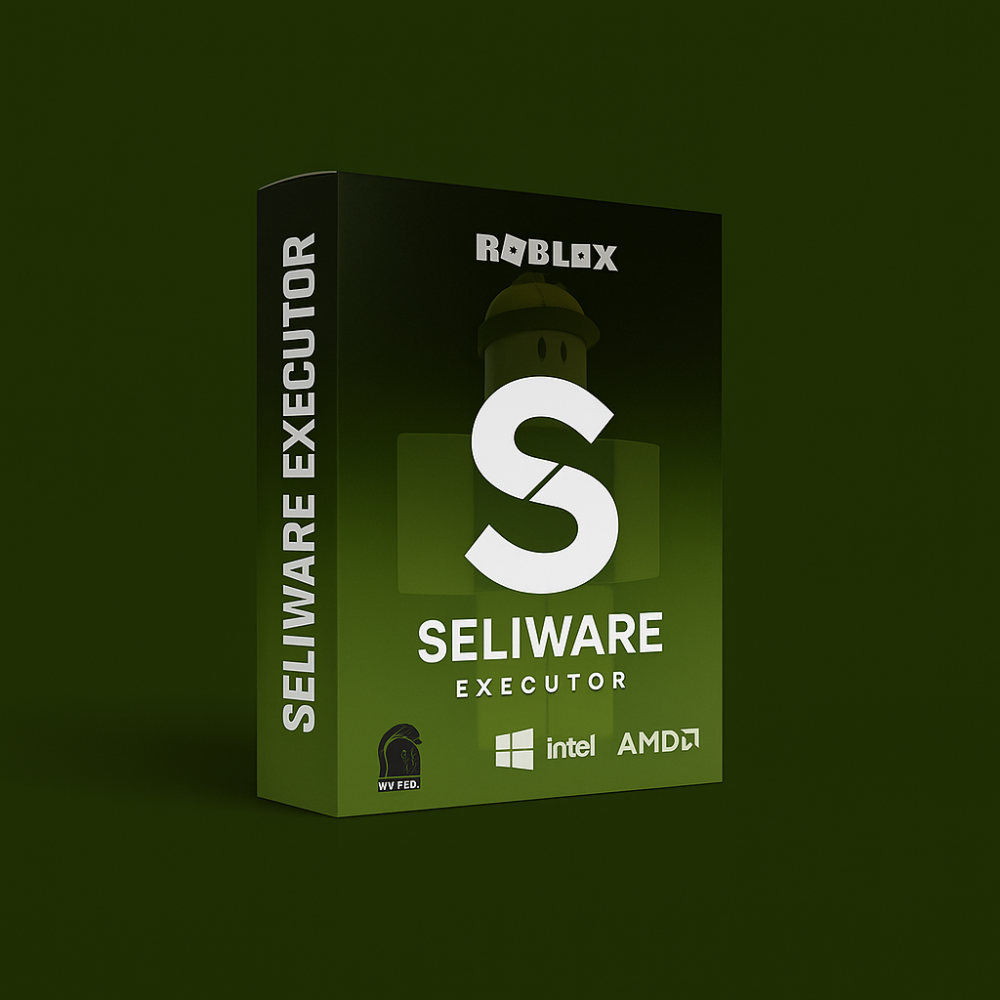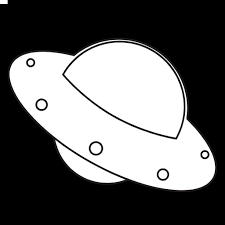Magma Executor is a level 7+ Roblox Lua scripting tool built within Microsoft’s WPF. This tool lets you run scripts in popular Roblox games. It is a reliable tool that helps in running scripts in any Roblox game with ease and efficiency.
You can get your hands on this Roblox executor without visiting different ad sites. Many players prefer this tool for its easy and simple downloading procedure. It is compatible with various devices. You can download and install Magma on Windows.
How to Download and Install Magma Executor
The downloading and installation process for this app is simple and short as it does not require completing tasks like taking a survey or watching a YouTube video.
Just follow these steps:
- Firstly, go to your device settings and turn OFF the firewall running in the background.
- Click the “Download” button above to get the latest version 2.0.9s on your PC.
- Now, use the 7-Zip or WinRar to extract the file on your device that you have already downloaded.
- After extracting the zip folder, search for the file named “Magme_IaE.exe.”
- Double-click the “Magme_IaE.exe.” file. You will see the following message “Do you want to allow this app from an unknown publisher to make changes to your device?” Select the “Yes” option.
- As you press the “Yes” button, the installer will open, and Magma installation will begin.
How to get a Magma Access Code?
You do not need a Magma Access Code. You can simply download and install it by following the instructions mentioned above. After the installation, you can access all the features of without worrying about any hassle for an access key.
How to use Magma on PC
This app is easy for beginners to navigate through. Follow these steps to use this tool perfectly:
- Once the installation process is complete, double-click the executor file to launch it.
- On the opening window, you will find various options.
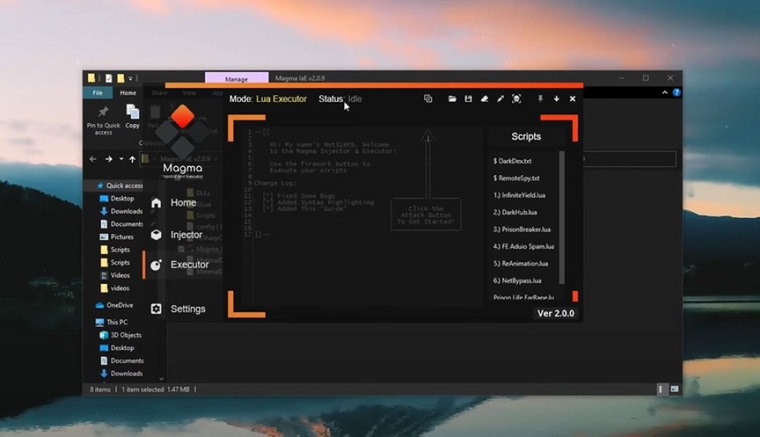
- Minimize the app and launch Roblox.
- Run the desired Roblox game.
- Now, open this software and select the “Executor” option.
- In this option on the right side of the screen, you will find a huge list of scripts you can use in any Roblox game.
- Similarly, on the top-left corner of the screen, you will find a toolbar.
- Using the toolbar, you can load scripts from any file from your device. Moreover, you can attach API, execute scripts, kill Roblox, and save scripts.
- Select a script from the script library and press the “Execute script” option in the toolbar.
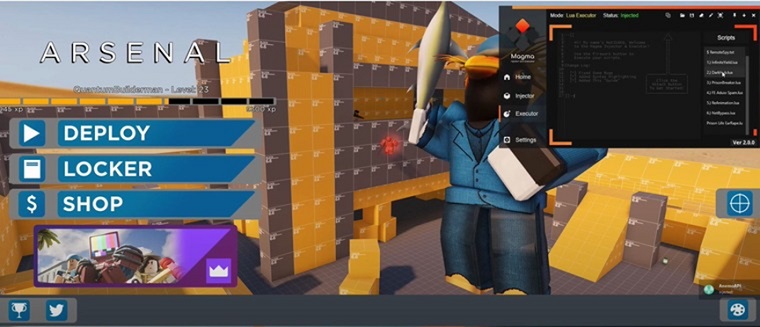
- You will see the status showing the message “Injected” when your script is running in the Roblox game.
Best Magma Alternatives
There are plenty of other apps like Magma for Roblox, if you wish to download or find out more about them, click on this link.
Frequently Asked Questions
Is Magma executor working right now?
Yes! This app is fully functional right now. The developer team keeps updating the software to make it compatible with the latest Roblox version.
Is Magma executor free?
This app is a free-to-use software. You can follow the downloading process mentioned above to get your hands on it.