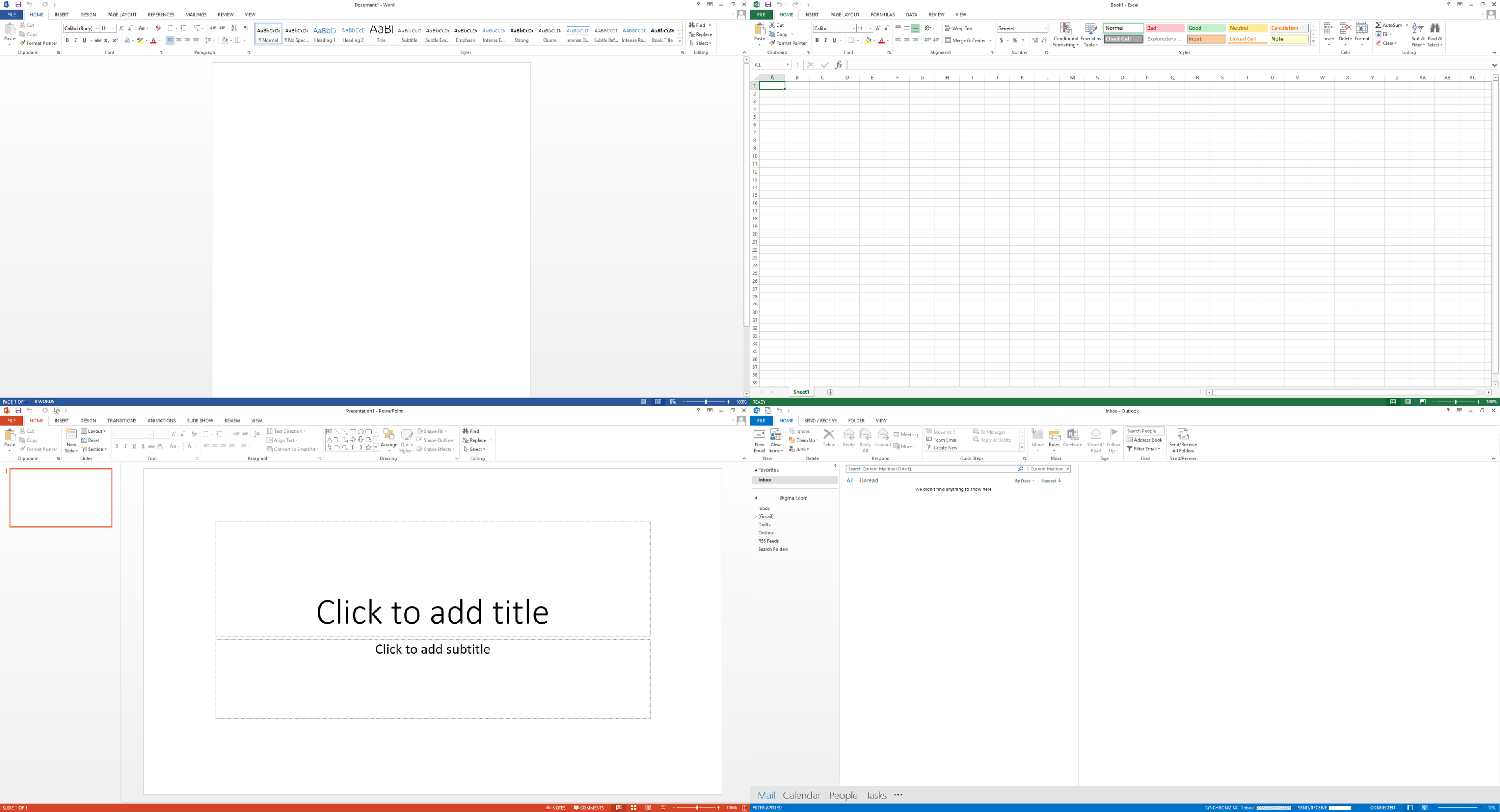Elevate your productivity with the new and improved Office 2013. This suite offers an updated interface and all the classic tools you’re familiar with like Word, Excel, PowerPoint, and Outlook. It is also the previous version of the popular Office 2016 and is the first version of Office to include cloud integration, everything in this office suite is designed to help you achieve more.
In this post, we are providing you with the Office 2013 download via direct links that include the Standard, Home & Student, and Professional Plus editions with Service Pack 1 updates. Along with a guide on how to install and activate Microsoft Office 2013.
Microsoft Office 2013 Pro Plus System Requirements
The system requirements below are something that your PC must meet for it to run MS Office 13:
- OS: Windows 7 or above operating system.
- Processor: 1 GHz or faster
- RAM: 1 GB (or more) for 32-bit and 2 GB (or more) for 64-bit
- Storage: 3 GB of available disk space
- Display: 1024 x 576 screen resolution
- Graphics: GPU must be capable of running DirectX 10 or later.
How To Download and Install Office 2013 Pro Plus?
Step 1: Download the offline installer of Office Pro Plus 2013 ISO image file from the top of this page and mount it.
Step 2: Launch the Office 2013 setup via the setup.exe, now check the Terms of Agreement box and click Continue.
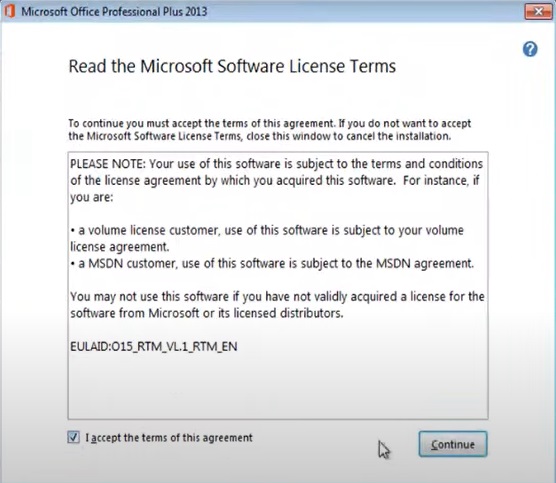
Step 3: If you wish to customize the installation of Office Professional Plus 2013 then do so by clicking Customize otherwise click on Install Now.
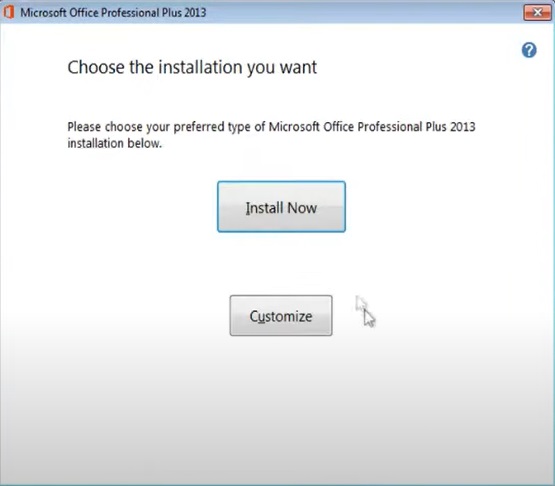
Step 4: Wait until the installation is complete.
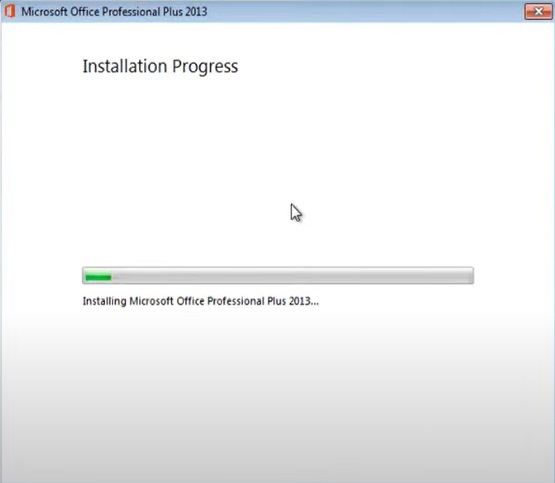
Step 5: Now that the setup is complete, you should see the following screen. Click on Close.
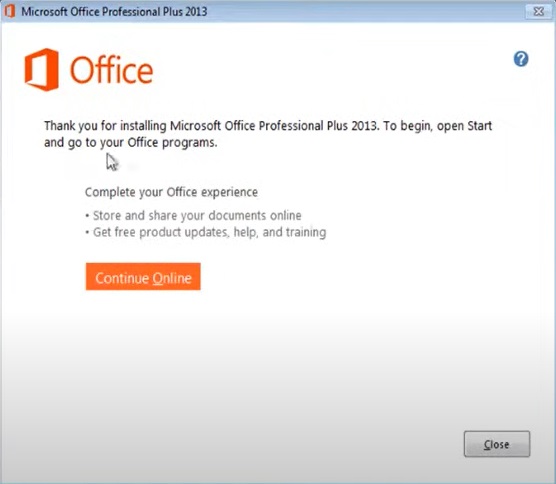
Step 6: You can now start using any of the Office 2013 apps.
How to Register Microsoft Office 2013?
You can do it via two methods, both of which are provided below. Choose one that suits your liking:
Method 1: Visit https://www.office.com/, log in to your Microsoft account, and enter the product code.
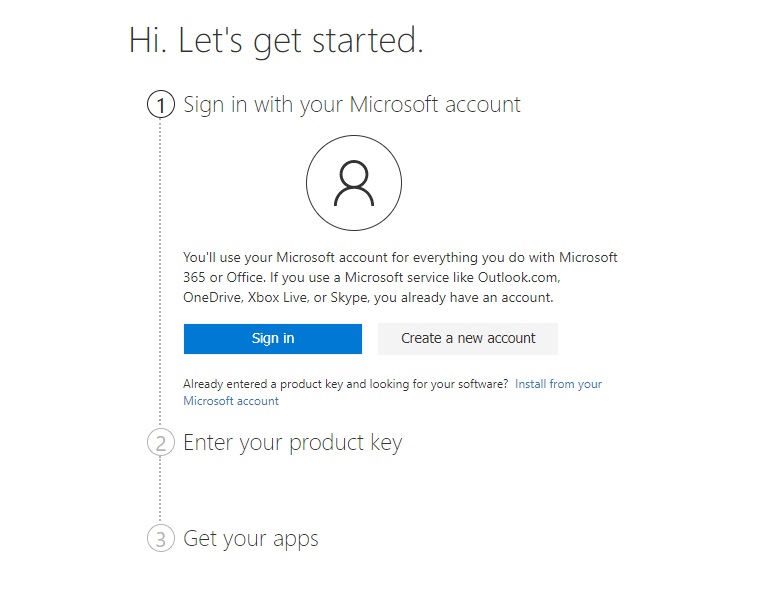
Method 2: Alternatively, you can also register it by launching any of the installed Office apps > going to the Account tab > signing in > and entering your license code there.
In the pic below you can see that we launched MS Word to do this.
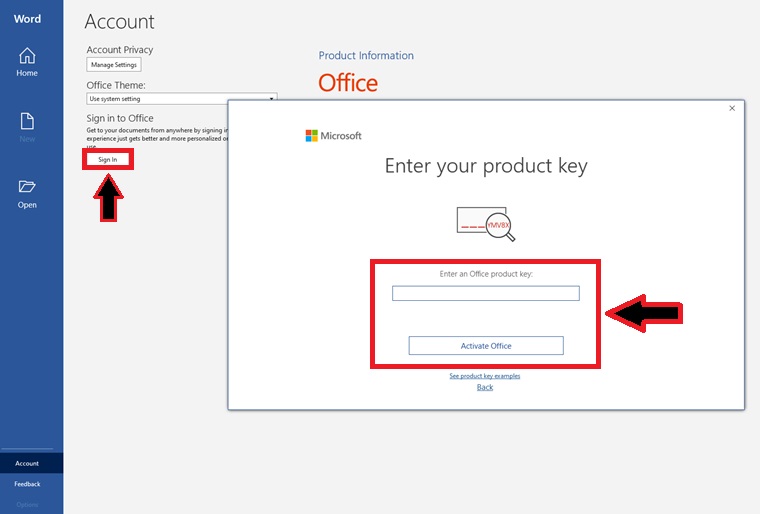
Note: Office 2013 end of life date was April 11, 2023, since then it cannot be purchased directly from Microsoft anymore.
Microsoft Office 2013 Pro Plus Overview
MS Office 13 Pro Plus is the first version of Office that introduces cloud integration and touch-enabled controls. It is the perfect one-time purchase for users running older operating systems like Windows 7.
Office 2013 Pro Plus package includes the following apps Word, Excel, PowerPoint, OneNote, Access, Publisher, Outlook, Lync, and InfoPath.

What’s New In Office 2013
Office 2013 introduced many new features over its predecessor Office 2010. Some of the newer features are mentioned below:
- Cloud storage and collaboration: Save and share files in the cloud with OneDrive or SharePoint, join online meetings, and collaborate on documents in real time.
- Improved user interface: Flatter Ribbon interface, new start screen, and subtle animations for a more modern feel.
- Touch and pen support: Improved touch and inking capabilities for working on tablets and touchscreens.
- PDF support: Full read, write, and edit support for PDF files.
Some app-specific features that were introduced in Office 2013 are:
Word: Insert online videos and audio, bookmark-like features, improved text wrapping, and Track Changes.
Excel: Flash Fill feature for automatic data patterns, multiple table data analysis with Data Model.
PowerPoint: Presentation mode, automatic slide resizing, bookmark-like features.
Outlook: Remodeled start screen, new visualization for tasks.
Microsoft Office 2013 Edition Comparison
Microsoft released five editions of Office 2013. All editions contain Word, Excel, PowerPoint, and OneNote (licensed for use on one PC).
Home & Student: This retail suite includes the core applications Word, Excel, PowerPoint, and OneNote.
Home & Business: This retail suite includes the core applications plus Outlook.
Standard: This suite, volume license, includes the core applications plus Outlook and Publisher.
Professional: This retail suite includes the core applications plus Outlook, Publisher, and Access.
Professional Plus: This suite, volume license, includes the core applications plus Outlook, Publisher, Access, InfoPath, and Lync.
Office 2013 Vs Office 365
If you’re confused between Office 2013 and Office 365 then take a look below at how they fare against each other.
Licensing:
- Office 2013: One-time purchase, lifetime license for 1 device.
- Office 365: Subscription service, pay monthly or yearly, install on multiple devices.
Cost:
- Office 2013: Higher upfront cost, no future updates included.
- Office 365: Lower monthly/yearly costs, including regular updates and new features.
Features:
- Office 2013: Access to core apps like Word, Excel, PowerPoint, and OneNote.
- Office 365: Access to core apps + additional services like OneDrive storage, cloud-based collaboration tools, and Teams (Microsoft’s professional communication platform).
Updates:
- Office 2013: Receives security patches only, no new features.
- Office 365: Gets regular updates with new features and security patches.
Accessibility:
- Office 2013: Installed on one device only, offline access.
- Office 365: Access from any device with internet, cloud-based storage.
Overall:
- Office 2013: Good for basic needs, one-time purchase, compatible with older OS, and no updates.
- Office 365: More features, ongoing updates, cloud collaboration, and subscription fee.
Note: Office 2013 is severly outdated and its official support is ended. We advise you to consider upgrading to Office 2021 or Office 365 from Microsoft.