Improve your work efficiency with Microsoft Office XP! Get more done with essential tools for every task, from writing documents and managing emails to creating stunning presentations. Take your productivity to the next level with the successor to Office 2000 and the predecessor of Microsoft Office 2003.
Download Microsoft Office XP Pro ISO for 32-bit and 64-bit operating systems via our direct links. With the download, we are also providing a short guide on how to download and install it. For further details take a look below.
Microsoft Office XP Pro System Requirements
To ensure optimal performance of MS Office XP, your computer must meet the system requirements listed below.
- OS: Windows 98, Windows 98 SE, Windows Me, Windows 2000, Windows XP and above.
- Processor: Intel Pentium 133 MHz (Pentium II 400 MHz required for speech recognition)
- RAM: 128 MB for Windows XP, 64 MB for Windows 2000 Professional, 32 MB for Windows Me and Windows NT 4.0 (Additional 8 MB per Office program running)
- Storage: 230 MB of free space
- Display: 800 x 600 pixels or higher.
How To Download and Install Office XP SP3?
The guide below will help you download and install Office XP Pro 2002 with ease:
Step 1: Download the MS Office XP SP3 ISO from the top of this page and mount it.
Step 2: Launch the Office XP setup via the Setup.exe, and click on Next.
Note: Please keep in mind that since Office XP end of life on July 11, 2006, Microsoft doesn’t sell it anymore.
We instead recommend you to upgrade to Office 2019, or Office 2021 / Office 365 if you’re running a newer OS like Windows 10/Windows11. You can purchase Office 365 & 2021 directly from Microsoft by following this link.
Step 3: In the next step check the Terms of Agreement box and click Next.
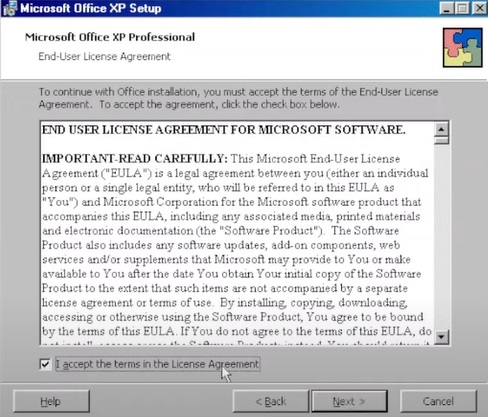
Step 4: Choose your installation type and its location, when done click Next.
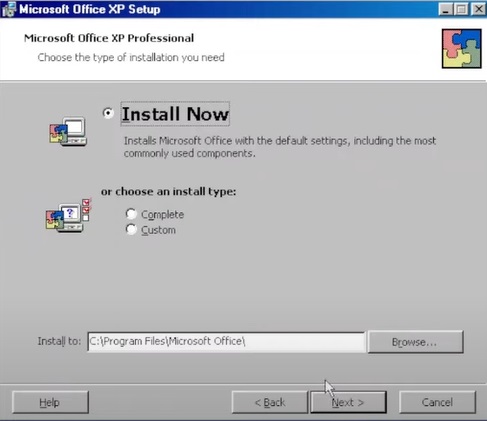
Step 5: A list of apps will be displayed that are about to be installed according to your customization in the previous step. Click Install to be the installation.
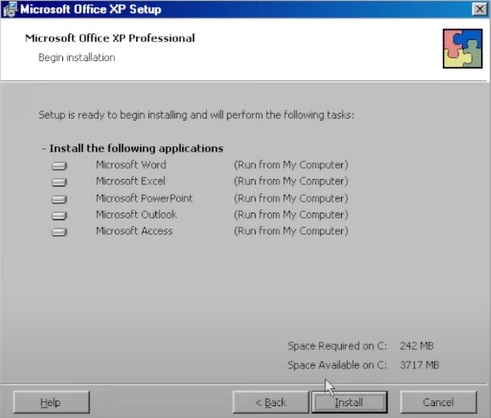
Step 6: Let the installation process complete.
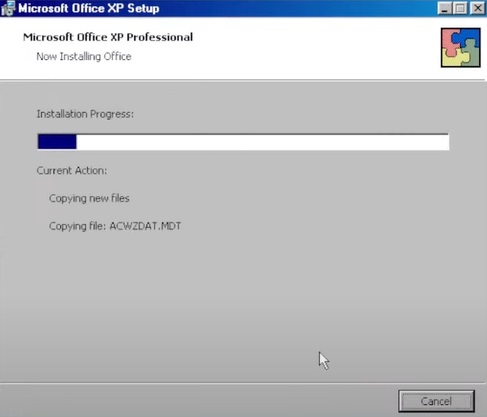
Step 7: Installation of Microsoft Office 2003 is complete, a pop-up will open prompting you to restart your PC. Click on Yes and after your PC is restarted, you’re all set to use your Office XP Pro.
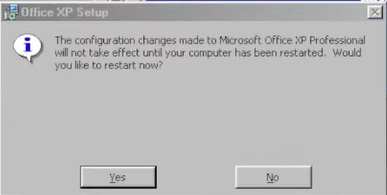
Microsoft Office XP Overview
Microsoft introduced Office XP Service Pack 3 SP3 with significant security enhancements, enhanced stability, and performance of the complete office suite.
The MS Office XP Suite includes Microsoft Word XP, Microsoft Excel XP, Microsoft PowerPoint XP, etc. Some native apps are included in XP OS Wordpad, Notepad, and many more professional editing tools.
Can I Install Office XP on Windows 10?
Yes, but in 2021 there’s no need to install Office XP anymore. The latest versions of Microsoft Office like Office 2019, Office 2021, and Office 365 are the best choices for Windows 10. They also come with a lot of upgraded features that are required to open and edit the latest file formats in 2021.




















