Microsoft Office 2010 Service Pack 2 (SP2 for 32 & 64-bit) is the latest downloadable version of Office 2010. It includes applications like Word, Excel, PowerPoint, OneNote, Access, Publisher, InfoPath, Communicator, SharePoint Workspace, and Outlook. With these tools, you can personalize your work environment, collaborate with others, and explore endless possibilities.
Get the Office 2010 Professional Plus ISO download with Service Pack 2 update from Softlay for maximum productivity. Our guide ensures easy download and installation.
Microsoft Office 2010 Pro Plus System Requirements
Make sure your PC satisfies the system requirements outlined below to ensure optimal performance of MS Office 10:
- OS: Windows XP SP3, Windows Vista, Windows 7, Windows 8.1, or above.
- Processor: 500 MHz or faster (Recommended: Dual Core Processor)
- RAM: 256 MB (Recommended: 2 GB)
- Storage: 1.5 GB (Recommended: 3.0 GB for additional apps and files)
- Display: 1024×768 pixels or better.
- Graphics: DirectX 9.0c compatible graphics card with 64 MB of Video Memory.
How To Download and Install Office 2010 Pro Plus?
Follow the short steps below to download, install, and start using Office 2010:
Step 1: Download the offline installer of Office Pro Plus 2010 ISO image file from the top of this page and mount it.
Step 2: Launch the Office 2010 setup via the setup.exe, now check the Terms of Agreement box and click Continue.
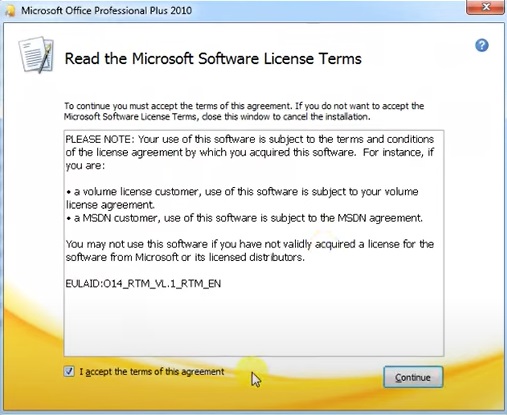
Step 3: If you wish to customize the installation of Office Professional Plus 2010 then do so by clicking Customize. This customization allows you to individually select which apps you want to install. Once you’re done selecting click on Install Now.
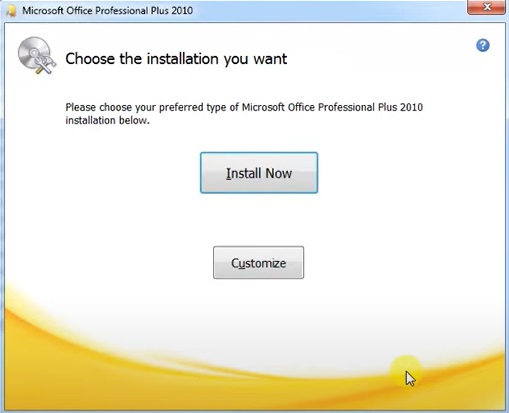
Step 4: Wait for the installation to complete.
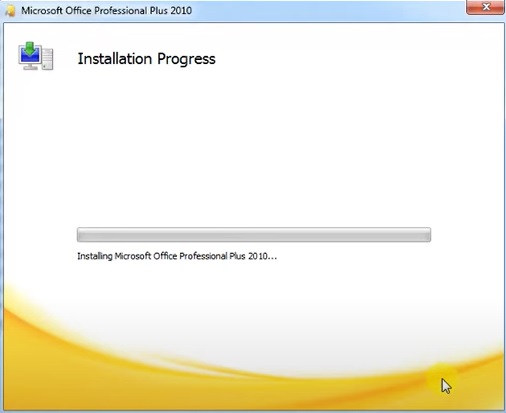
Step 5: Now that the setup is complete, on the following screen click Close.

Step 6: You can now almost start using any of the Office 2010 apps but before that, you’ll need to register it. Otherwise, you’ll only be using a trial that will expire after a set duration.
How to Register Microsoft Office 2010?
Unlock the full potential of Office 2010 with ease by following these straightforward registering steps:
Step 1: Launch any of the installed apps and a wizard should open up. The wizard window should look like this.
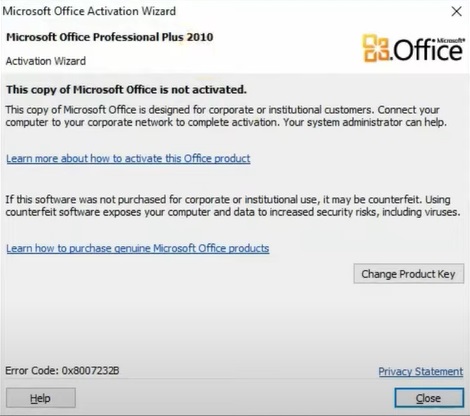
Step 2: Click on the Change Product button and then enter a valid Microsoft Office Professional Plus 2010 product code.
Note: Please keep in mind that since Office 2010 end of life on October 13, 2020, Microsoft doesn’t sell it anymore.
Alternatively, you can upgrade to Office 2013, or Office 2021 / Office 365 if you’re running a newer OS like Windows 10/Windows11. You can purchase Office 365 & 2021 directly from Microsoft by following this link.
Microsoft Office 2010 Overview
Microsoft Office 2010 64-Bit Edition SP2 now features enhanced security, performance, and stability. This update includes all previous updates for a smoother and more secure Office experience.
The Professional Plus Edition of Office 2010 package includes the following apps Word, Excel, PowerPoint, OneNote, Access, Publisher, InfoPath, Communicator, SharePoint Workspace, and Outlook.

What’s New in Office 2010
Office 2010 introduced many changes and updates over its predecessor Office 2007. Some of these are mentioned below:
New Features and Functionality:
- Cloud integration: OneDrive and SharePoint integration for easy file storage, collaboration, and access across devices.
- Modern interface: Streamlined and intuitive ribbon interface with improved usability and accessibility.
- Real-time collaboration: Work together on documents in real-time with others using collaborative editing features.
- Advanced features: New and improved features across all applications, such as data analysis tools in Excel, advanced formatting options in Word, and enhanced presentation tools in PowerPoint.
- Security enhancements: Regular security updates to protect against vulnerabilities and malware.
- Performance improvements: Faster performance and better compatibility with modern operating systems.
Office 2010 Vs Office 2013
If you’re confused between Office 2010 and Office 2013 then take a look below at how they fare against each other.
User Interface:
- Office 2010: Ribbon interface, traditional look.
- Office 2013: Flatter ribbon with subtle animations, touch-friendly interface inspired by Windows 8 Metro style.
Features:
- Office 2010: No “Read mode” in Word, no “Presentation mode” in PowerPoint, limited online video/audio insertion, no cloud integration.
- Office 2013: “Read mode” for distraction-free document viewing, “Presentation mode” for presenter notes, online video/audio insertion from platforms like YouTube, and cloud integration with OneDrive.
Other differences:
- Office 2013: Improved multi-monitor support, better touch, inking capabilities, and bookmark-like features for syncing content across devices.
Note: Office 2010 is severly outdated and its official support is ended. We advise you to consider upgrading to Office 2021 or Office 365 and obtain a proper license directly from Microsoft.





















