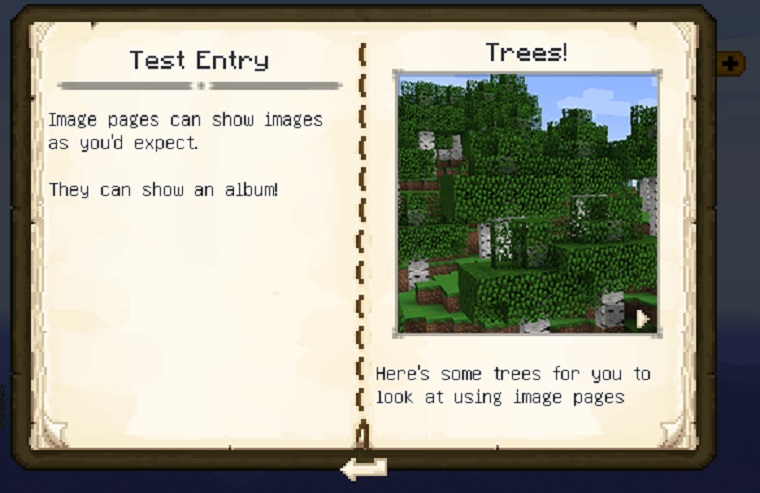Patchouli is a mod for Minecraft that allows modders and mod pack makers to create beautiful and informative books full of user experience-enhancing features. It is data-driven, so no code is required to create content. This makes it easy for anyone to create documentation for their mods or mod packs.
Why Patchouli Mod?
- Easy to Use: It is a data-driven mod, which means that all of the content is created in a text file, rather than in code. This makes it easy for anyone to create documentation, even if they are not a programmer.
- Versatile: This mod can be used to create a wide variety of documentation, including tutorials, guides, and lorebooks.
- Visually Appealing: No one wants to go through boring readme.txt files. So allows you to create documentation that is both informative and visually appealing in-game.
- Integration with Mods: It can integrate with other mods which allows you to create documentation that is specific to your mod pack.
- Constantly updated: The mod receives frequent updates, which means that new features and bug fixes are added all the time.
Mod Features
- Data-driven content creation, no code required, you don’t even need the mod’s code to build.
- In-game text preview.
- Rich text formatting system that supports macros.
- Advancement-driven content unlocking.
- Nested categories and bookmarkable entries for quick and easy navigation.
- Several ready-to-use page types like text, crafting, and image pages.
- Multiblock visualization for easy building.
- Template system to create custom page types.
- Seamless integration with mods, with a creative tab and pretending the book is from your mod.
- Custom visuals and sounds.
- Easily localizable for other languages.
- Tons of other user-friendly features!
Compatibility:
This mod has one of the best compatibilities out there as it supports all three major mod loaders Forge, Fabric, and Quilt.
Requirements
- You’ll need Java installed on your PC. If you don’t have it, then you should download Java first.
- Minecraft v1.19.4 is supported as of now but it will be updated for v1.20 soon enough.
- The latest version of Forge, Fabric, or Quilt loader works with Minecraft v1.19.4.
- Lastly, you’ll also need the latest version of Fabric API. It is required to install mods into the Fabric Loader.
How to Download & Install Patchouli Mod:
Installation of this Mod is simple and just like any other Java mods you find for Minecraft. To install this mod simply follow these steps:
- Ensure you have the latest Java (JRE) installed.
- Once Java is installed go ahead and get the Patchouli mod download. You should see either the “Patchouli-1.19.4-79-FABRIC.jar” or “Patchouli-1.19.4-79-FORGE.jar” depending on the loader you downloaded it for.
- Place the downloaded *.jar file into the mods folder inside the Minecraft install directory located in:
- “Local Disk (C:) > Users > (Your PC Name) > AppData > Roaming > .minecraft > mods”.
- Launch the game with the correct mod loader version to ensure that it is working.