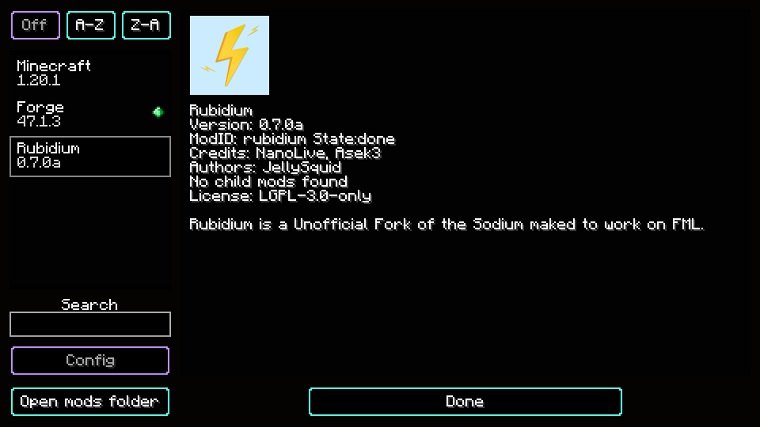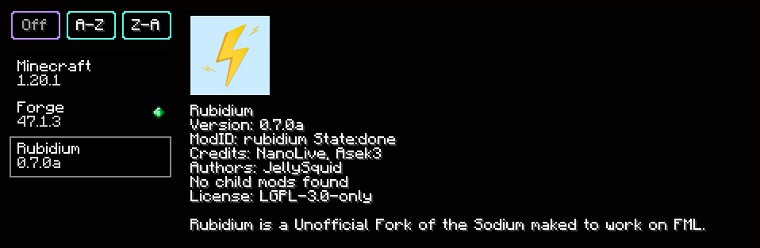Rubidium Minecraft mod is an unofficial fork of Sodium that offers performance optimization for Minecraft with exclusive support for Forge Mod Loader. Just like Sodium supports Fabric Mod Loader exclusively.
Sodium has Iris Shaders mod to run shader packs in Minecraft, whereas this mod has the Oculus mod to load shader packs in Minecraft.
Rubidium download is available on Windows PCs for free. It also offers features like Smooth Lighting, Boime Blending, and many other optimizations. These optimizations reduce CPU usage while significantly improving the FPS in Minecraft. Keep in mind that it does not support OptiFine and never will.
How to Download & Install Rubidium Minecraft
It is downloaded and installed just like any other Minecraft mod. Follow the steps below to see how it is done:
Step 1: Download the mod from the top of this page. A jar (Java JRE) file will be downloaded.
Step 2: Once the mod file is downloaded, move its jar file to the mods folder inside Minecraft’s installation folder. The exact path is as follows: “Local Disk (C:) > Users > (Your PC Name) > AppData > Roaming > .minecraft > mods“.
How to Use Rubidium Minecraft Mod
Rubidium Minecraft Mod is a back-end optimization mod, which basically means that there’s nothing that you need to do once it’s installed. Simply start playing Minecraft and you should notice a significant FPS boost. Also to check if it is installed, head over to the Mods menu, and it should appear in this Mods menu like this.