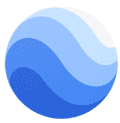Snapseed is a well-known photo-editing application available for android, iOS, and Windows 7/10/11 PC. Snapseed for PC is the best free alternative to Photoshop, which enables users to enhance photos. It offers a variety of features that are required for editing pictures. The app was created by Nik Software and is now owned by Google.
It is a fun and easy photo editing software that enables you to enhance and fix digital photos. It’s a simple Photo viewer and editor which lets you view photos in your folder or create a slideshow.
Furthermore, it allows you to Resize Pictures, change brightness, Back-light correction, white balance, mosaic mode, add text, crop, filters, draw pictures, red-eye removal, bloom, clone stamp, paintbrush, and effect brush.
The batch editor allows you to edit multiple pictures, or you can use change photo file names in batch mode. It is capable to convert Raw images into JPG. Above all, this is the free best alternative to Photoshop. Also, try free HDR presets for Lightroom.
It takes fewer PC resources to operate, it also supports Windows 10. Softlay found Snapseed free from malware, spyware, Trojans & viruses. You can trust and free download it from this site.
Snapseed Features & Highlights
- Slice a photo into several pieces.
- Print portrait shots, and passport photos.
- Takes fewer system resources.
- Batch convert and resize.
List of Snapseed Tutorials
Below is the list of useful tutorials which you will get from this site. These tutorials help you how to use Snapseed.
- Brush – selectively retouch exposure, saturation, brightness, or warmth
- Selective – the renowned “Control Point” technology: Position up to 8 points on the image and assign enhancements, and the algorithm does the rest magically
- Healing – remove the uninvited neighbor from a group picture
- Vignette – add a soft darkness around the corners like a beautiful, wide aperture would do
- Text – add both stylized or plain text
- Curves – have precise control over the brightness levels in your photos
- Expand – increase the size of your canvas and fill up the new space in smart ways with the content of your image
- Lens Blur – add a beautiful Bokeh to images (background softening), ideal for photographic portraits
- Glamour Glow – add a fine glow to images, great for fashion or portraits
- Tonal Contrast – boost details selectively in the shadows, mid-tones, and highlights
- HDR Scape – bring a stunning look to your images by creating the effect of multiple exposures
- Drama – add a hint of doomsday to your images (6 styles)
- Grunge – an edgy look with strong styles and texture overlays
- Grainy Film – get modern film looks with realistic grain
- Vintage – the style of color film photo from the ’50s, ’60s, or 70’s
- Retrolux – go retro with light leaks, scratches, and film styles
- Noir – Black and White film looks with realistic grain and the “wash” effect
- Black & White – classic Black and White look straight out of the darkroom
- Frames – add frames with adjustable size
- Double Exposure – blend two photos, choosing from blend modes that are inspired by shooting on film and by digital image processing
- Face Enhance – add focus to the eyes, add face-specific lighting, or smoothen skin
- Face Pose – correct the pose of portraits based on three-dimensional models