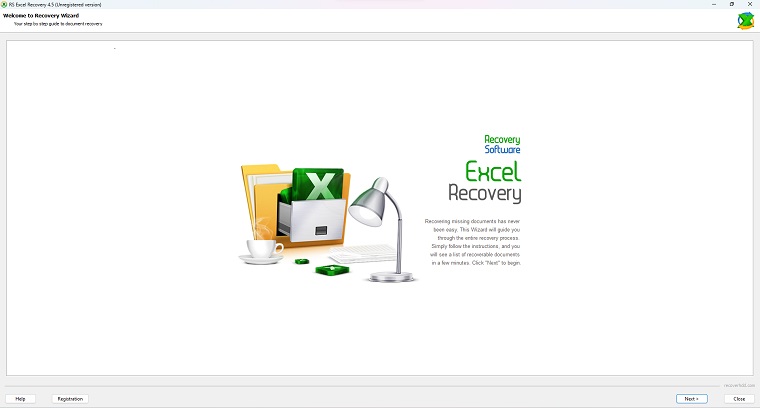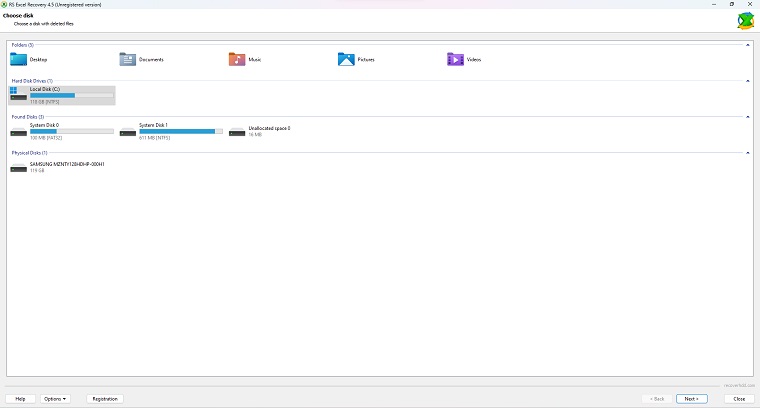RS Excel Recovery is a professional application that helps users to recover Microsoft Excel spreadsheets in many different situations in just a few minutes. RS Excel Recovery supports XLS and XLSX formats created by all versions of Microsoft Excel, as well as ODS files saved by OpenOffice. With RS Excel Recovery, you only need one tool to recover the spreadsheets created by these two popular office packages.
RS Excel Recovery applies professional data recovery algorithms. This allows you to handle even the most difficult situations with ease. Content-based analysis mode will allow you to recover spreadsheets saved on formatted, re partitioned or deleted partitions.
Download RS Excel Recovery 4.5 for Windows PC Latest 2026
Download RS Excel Recovery’s latest version 4.5 for Windows 7, Windows 8.1, Windows 10, Windows XP, & Windows Vista PC. This is an offline installer setup file of RS Excel Recovery and will work for both 32-bit & 64-bit operating systems.
With other tools, you will get hundreds or even thousands of files listed in the recovery window. Try to recover many files, you will quickly realize that only a few files are recoverable. This will not happen when you use RS Excel Recovery. This tool will perform an automatic integrity check for all data. If a workbook is damaged or incomplete, it will not be able to pass this integrity test and will not be listed as recoverable files. As a result, you will get a cleaner interface with documents that ensure the chance of full recovery is shown.
The software is equipped with an easy-to-use step-by-step wizard that allows you to handle even the most complex tasks with ease. In addition, RS Excel Recovery offers some of the most advanced mechanisms on the market today to handle the most complex tasks, thereby ensuring successful document recovery where other tools cannot. Do it.
Handles both unstable hardware and faulty hard drives
If you have a hard drive that contains many errors, using a data recovery tool frequently can cause data loss due to some random access operations. RS Excel Recovery will protect you and prevent this from happening by integrating a special mode that is specifically designed for unstable physical devices. In this special mode, RS Excel Recovery will read the entire contents of the device in one go, then save the contents as a disk image file in another device. After capturing the drive image, RS Excel Recovery can continue working with the image file. The original physical device is no longer needed.
View Data Before Recovery
RS Excel Recovery provides a full-size spreadsheet preview through the built-in viewer. This allows you to preview recoverable documents before they are actually restored. This viewer does not depend on Microsoft Office or OpenOffice, so you can use it even if no Office application package is installed.
Supports All Storage Devices and Multiple File Systems
RS Excel Recovery can successfully recover Excel spreadsheets from storage devices such as hard drives, SSD drives, USB pen drives, memory cards, and other flash-based devices. This software has been tested with hundreds of devices to ensure complete compatibility.
Besides, it also supports all versions of FAT and NTFS file systems, including the latest exFat and NTFS. RS Excel Recovery can deal with both of these file systems. In addition, this software is also capable of recovering spreadsheets from drives with damaged, missing, deleted, or cleaned file systems, and also formatted or repartitioned devices.
How to Recover Excel Spreadsheets with RS Excel Recovery?
Watch the video tutorial to recover deleted and corrupted Excel spreadsheets on your Windows 10/7 computer.