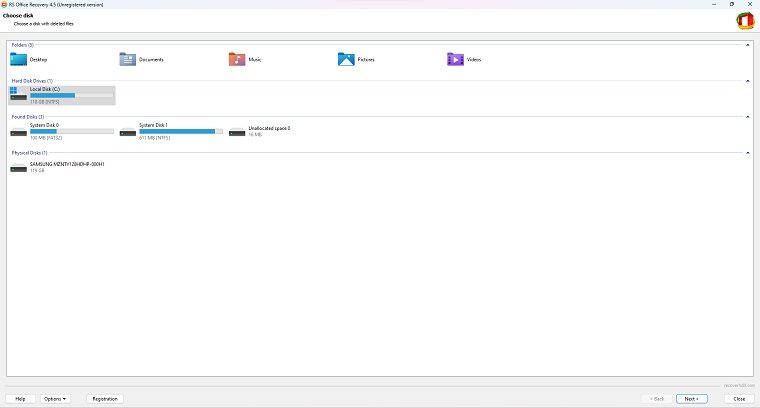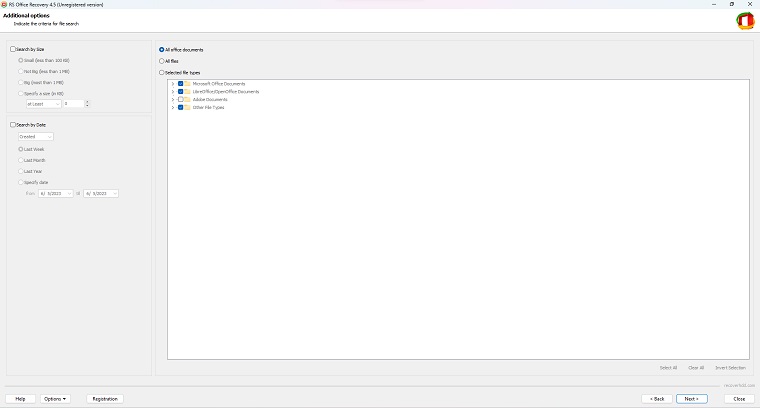Lost access to important data? Accidentally deleting documents by pressing Shift+Delete or emptying the recycle bin? Trying to access a document saved on a damaged flash drive, formatted partition, etc.? RS Office Recovery will help you quickly recover these documents even if the storage device is severely damaged and completely inaccessible.
With support for a wide range of documents and spreadsheets created by all versions of Microsoft Office (DOC, DOCX, XLS, XLSX, RTF, HTML, etc.), Adobe PDF, and OpenOffice (ODS, ODT) RS Office Recovery allows you to perform a more comprehensive and efficient recovery process. With RS Office Recovery, you only need one tool, no need to bother using Microsoft Office or OpenOffice.
Quick File Recovery
RS Office Recovery provides a feature that other tools do not have: a data integrity check. This means that, before proceeding with recovery, RS Office Recovery will perform a preliminary check for all documents detected during the search. It then filters out corrupted or incomplete files that cannot be opened in Microsoft Office. Only recoverable documents are listed, thereby reducing computer clutter and allowing faster operation on large drives that hold hundreds of documents.
Easy to Use with Preview Windows
RS Office Recovery is very easy to use software thanks to its relatively intuitive interface. It is capable of solving the most complex problems step by step. In addition, the built-in viewer allows previewing the entire recoverable document before proceeding with the actual process.
Retrieve Data from all Media Devices and File Systems
RS Office Recovery has been tested on all available storage devices today and gives positive results. It allows recovering data from hard drives, SSDs, all types of memory cards, and USB drives. In addition, it also supports most popular file systems such as: exFAT / FAT 16 / FAT 32 / NTFS / NTFS 4 / NTFS 5.
Content-Based Data Analytics
When considering formatted, re partitioned and severely damaged storage devices, RS Office Recovery performs a quick data recovery process by analyzing the entire drive based on its contents. During a content-based drive scan, the tool reads the entire device’s data to detect specific characters that identify the beginning of the document.
When a character is detected, RS Office Recovery will identify the file header and analyze its fields to determine properties such as name and length. By performing a comprehensive analysis based on the content, RS Office Recovery will produce surprising results, thereby allowing to recover all the data in the drive.
Data Recovery from Untrusted Drives
When recovering documents from failed and untrusted drives, minimizing the number of reading operations is necessary to prevent damage to the hard drive and the computer. To make it easier for users to recover data from unstable devices, RS Office Recovery provides the ability to create virtual disk images.
After taking a picture, this tool can continue to recover documents from that image file without requiring access to the original storage device. This approach will save you from the risk of data recovery from unstable electronic devices.