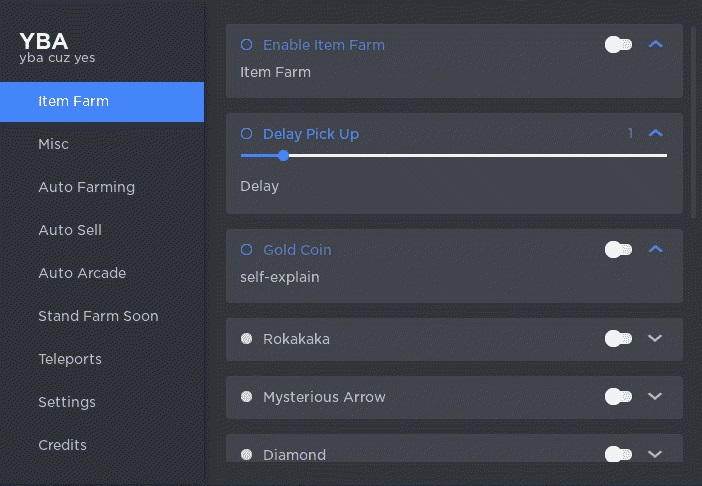YBA Scripts/hubs grant you powers to auto farm things like stand farm, item farm, mob (NPCs) auto farm, invisibility, speed, increase jump power, flying, item ESP, teleporting, player ESP, show player health bar, etc. in Your Bizarre Adventure Roblox game/experience.
We have listed some of the most recent and powerful scripts in 2026. A few of these also support running on Android devices via Arceus X NEO and Delta. For PCs, you’ll need an app like Krnl, Fluxus, JJSploit, Acreus X V3, etc.
YBA Scripts for Roblox Your Bizarre Adventure
Pastebin scripts working in February 2026 are given below, feel free to experiment with each of them.
1. NukeHub Script by Nuke Vs City
This is a famous all-in-one hub that includes over 280 scripts for 90 games including scripts for Your Bizarre Adventure. It also does not require a key and gets constantly updated with new stuff created by Nuke Vs City.
loadstring(game:HttpGet("https://raw.githubusercontent.com/NukeVsCity/TheALLHACKLoader/main/NukeLoader", true))()
2. Nuke Vs City Script
This is the standalone version of Nuke Vs City’s hub mentioned above. It contains options like auto farming, teleporting, player and item ESP, stands, etc.
loadstring(game:HttpGet"https://raw.githubusercontent.com/NukeVsCity/hackscript123/main/gui")()3. Duplicating Stands, Items, & Cosmetics Script
As you can guess from the title, this one mostly focuses on the free duplication of stands, items, cosmetics, etc.
loadstring(game:HttpGet("https://raw.githubusercontent.com/Tobias020108Back/YBA-AUT/main/Dupe-Yba.lua"))()4. Auto Attacking & Auto Quest Completion Script
This Pastebin code allows you to automatically attack any target, auto-complete quests, and much more.
loadstring(game:HttpGet("https://raw.githubusercontent.com/InoriHub/Your-Weird/main/weird.lua"))()5. NPC Farming, Flying, & Auto Farming Items Script
This script is for farming NPCs, flying, auto-farming items, auto-selling, etc.
loadstring(game:HttpGet("https://raw.githubusercontent.com/zakater5/LuaRepo/main/YBA/MainGui.lua"))()6. Lucky Arrow Farming & Server Hopping Script
This script allows you to hop instantly from one server to another with lower players, farm Lucky arrows, etc.
local Loader = loadstring(game:HttpGet("https://gist.githubusercontent.com/Hooverfarm/17ab9f31205b05473b8c124cd6e6c5f3/raw/65319960df05aa5b11bfa8730134fe8dad984b71/Floppafarm", true))()7. Auto Farm Everything Script (Synapse X Only)
This script can perform nearly all the functions of other scripts but it is designed specifically for Synapse X exclusively.
getgenv().Settings = {
["items"] = {"Lucky Arrow","Mysterious Arrow","Rokakaka"},
["DiscordId"] = 1234567890,
["customWebhook"] = "",
["PerformanceMode"] = false -- // disables 3d rendering.
}
repeat wait() until game:IsLoaded() and game.Players.LocalPlayer.PlayerGui
loadstring(syn.request({Url = "https://gist.githubusercontent.com/crcket/2496ba1f68f6bd6968e12282c8f6bb52/raw"}).Body)()How to Execute Scripts in Roblox
To run any of the scripts mentioned above launch Roblox and the executor, then copy and paste the code to run the script. That’s it!