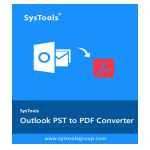SysTools IncrediMail Converter permits users to convert IncrediMail files to PST, EML, MSG, NSF, PDF, vCard file formats. The simple graphical interface of this converter makes the conversion of IncrediMail files much easier. It provides dual file adding option: Select File or Folder option to browse data file of IncrediMail into the panel in a quick & hassle-free manner.
Let’s take a deep dive into it.
Highlighted Features of IncrediMail Converter Tool
The SysTools IncrediMail converter software makes the entire conversion process easier without any data loss and guarantee 100% working results.
- Convert IncrediMail Emails & Address Book: This tool can easily browse and export the messages of each folder into the desired format along with the attachment. It also keeps the originality of the email properties intact. With that being said, this utility is capable of saving address book in the standard format; vCard.
- Option to Export Orphan Files: With the help of this software, you will be able to import all of your important data file items into different saving format without needing the supporting application. Meaning, this utility is a complete stand-alone and you do not need to have IncrediMail email application installed on your system for this procedure.
Software Consistency & Specifications
The IncrediMail Converter software supports all the recent and previously released versions of Windows operating system. It supports Windows editions 7, 8, 8.1, 10 and the just released Windows 11 (64-bit). Besides that, it also supports Windows server 2008, 2012 R2/ 2016/2019. With that being said, this application requires Microsoft .NET Framework 4.6 or above version to be installed.
Now, let’s talk about software specifications, this tool overall occupies of 100 MB of storage in the local system alongside 4 GB RAM. Also, the processor must be 2.40 GHZ or above.
Stupendous Features of SysTools IncrediMail Converter Tool
- Maintains Folder Hierarchy: The IncrediMail Converter tool ensures that the integrity of folder structure remains intact during and after the procedure. The user will get the exact same folder hierarchy in the Output converted files as shown in the IncrediMail account.
- Different Saving Formats: Moreover, the IMM file converter tool permits users to save their crucial IncrediMail folder(s) data (Mails/contacts) into various file formats. By this, users can easily access the IncrediMail account data into multiple email clients.
- Supports Batch Conversion: With the help of this software, users can browse their files by either selecting File or Folder(s) option. By choosing the file option, one can manually decide to choose single or multiple IMM/IML/IM/DB files. Whereas the Folder option allows users to select a folder.
- No Change in Mail Attributes: The SysTools IncrediMail Converter allows users to convert their IncrediMail regardless of which version you are using while converting. Other than that, it preserves all the email properties such as: To, BCC, From, Subject, CC and so on. Therefore, the header part as well as the body structure is well maintained throughout the process along with Mail formatting.
- Works With Windows OS: You can install this converter tool on any version of Windows operating system. As it supports all the current and previously released versions alongside Windows server 2008, 2012 R2/ 2016/2019 respectively.
Working Demonstration of the IncrediMail Converter
Simply follow these below-listed steps:-
- Download & Launch the SysTools IncrediMail Converter tool on your system.
- Browse your IMM/IML/DB/IMB through choose File or Folder(s) option.
- Now you can preview mails and other data items in the software panel.
- Click on the Export button to begin the conversion procedure. Users can also select the Export Selected tab to export selected files only.
Pricing & Download Options (Free & Licensed Version Tool)
SysTools IncrediMail Converter demo version tool is also available. You do not have to pay any money for it, it is absolutely free. The purpose of the trial version is to let the user try out the functionalities and get an overall look at the interface. If you feel content with the output results, then you can also buy the licensed version of this utility as well. User have to pay according to the license version that they choose: Personal, Business, and Enterprise.
What’s more?
Yep, you read it correctly. There’s more to this tool. Let’s take deep dive into this expert recommended solution.
- It is built with an advanced yet simple UI, which makes it easier for any user to utilize it regardless of their profession or technical knowledge.
- Maintains email properties such as Header, formatting remains exactly the same after the conversion process
- Different saving formats to convert IncrediMail files into: PST, EML, MSG, MBOX, NSF, PDF, vCard.
- Works best with all the versions of Windows OS and does not need any external installation.
- Keeps original folder structure intact alongside data integrity before & after the operation.
- Option to save emails with different names on computer through file naming convention.