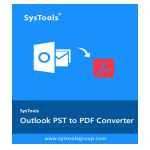If you want to transfer mailboxes to the cloud with 100% precision then SysTools Migrator Cloud Migration Tool is the best fit. It performs quick and easy multi-platform migration without any data loss. This tool is very useful when it comes to migrating your precious mailbox data from any source to any destination.
This dynamic tool is available to download for the Windows 11 / 10 (64-bit) Windows versions and works with 2012 & 2016 versions of Windows servers.
The Cloud migration tool effectively migrates Emails, Contacts, Calendars, Tasks & Documents, and many more. This user-friendly software is designed in such a way that you can do a wide variety of tasks through the software.
Download SysTools Migrator Cloud Migration Tool’s latest version 6.3.1.0 on Windows 10, Windows 8.1, Windows 7, and all previous versions. The offline installer download setup of this tool’s latest version supports 32-bit and 64-bit OS.
SysTools Migrator Cloud Migration Tool – A Powerhouse Support for Your Migration Task
When there is a need arises to perform mailbox migration, simply relying on a complicated manual approach like PowerShell scripts may lead to many unexpected technical errors. Further, it’s not worth taking the risk while migrating sensitive data.
So, most experts around the world prefer a professional solution like the Cloud Mailbox Migration tool as their first choice for data migration to be on the safer side. Well, there is more to it…
The Platforms That This Cloud Data Migration Tool Supports
Source: Google Workspace (Mailboxes, Google Drive), Office 365 (Mailboxes – Primary / In-Place Archive / Shared, OneDrive, Teams, SharePoint Sites), Microsoft Exchange, Lotus Notes, Google Vault, IMAP.
Destination: Google Workspace, Office 365 (Mailboxes – Primary / In-Place Archive / Shared, Teams, SharePoint Sites), IMAP to G Suite, and Office 365.
Unique Characteristics of The Most Liked Cloud Migration Tool
Who doesn’t want to perform a secure migration of all the crucial information from the user mailbox to its desired destination ID?
Well, this tool does it all. Along with the user mailbox, it has the capability to safely migrate Shared Mailbox data as well as In-place Archive Mailbox data with great accuracy (in the case of Office 365).
Furthermore, the efficient tool is beneficial for IT admins, managers, and as well as individual users. Incredible right?
And, it’s not the end of it. It has so many distinct features you can look up to. Keep on reading.
What All Can You Migrate With the Help Of This Tool?
You can easily move emails, contacts, events, attachments, groups, Teams, channels, documents, appointments, and more… from multiple cloud platforms.
Perform Error-free Cloud Migration
The tried and tested tool easily moves all your emails, contacts, and related documents from one account to another without causing any technical error. Also, it retains the Meta properties while transferring data from source to destination.
Execute a Category-based Migration
It’s understandable that sometimes there is only a need for a particular category (either email, documents, contacts, or calendars) migration. And, to help you carry out the same, the extraordinary migration tool facilitates choosing the category that you wish to migrate to whether it’s user mailbox items, groups, etc.
Mailbox Migration Scope Beyond Expectation
The cloud migration tool makes the task easier for you when there is a requirement for mail routing between two domains in different tenants and/or two domains in the same tenant.
You can expect a hassle-free process when using the software. Moreover, the software maintains data integrity and security throughout the process.
Multiple Mailbox Migration Support
Migration needs vary from organization to organization. In some situations there arises the requirement of bulk migration of data. To tackle these kinds of circumstances, the cloud migration tool lets users transfer multiple files at a time with zero downtime.
Be Your Own Boss and Decide What You Want to Migrate First
By setting the Account-based priority migration, you can easily select the accounts that you wish to migrate first. In this way, you can sort, decide, and move the accounts that are urgently needed at the destination.
No Need to Worry About The Failed Items Not Being Migrated
How so? Well, the Cloud Migration tool allows you to Re-run the entire migration to fetch and migrate the failed items that might have been left behind during the initial run.
In addition, another interesting thing about the software is that it migrates newly arrived items through Delta migration. That means if you have used this tool at least once for data migration then in the next run it’ll fetch and transfer only the new items to the desired destination.
Does it Authenticate and Export Mailboxes?
Yes, every time the tool maps the mailboxes, it authenticates each mailbox first and then proceeds with the migration. Moreover, your data is encrypted all the time so it is completely secured too.
Above All The Tool is Cost-effective
The tool comes with a demo version and a full version. However, in the free version, you will be able to migrate only two user accounts. So, you can purchase the software to take full advantage of it. It will only cost you $5 per user.
What’s The Best Part About The Software? To put it in a sentence, it’s fast, secure, & accurate and the high performance of the software makes it stand out among others.