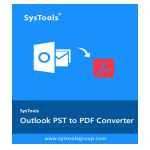Try the most recommended VBA Password Remover by experts and easily remove project passwords from VBA projects and macros. This is a one-stop solution that will help you remove forgotten passwords from multiple VBA files.
The file formats that this software supports are .doc, .docm, .dot, .dotm, .xls, .xlsb, .xlsm, .xltm, .xlam, .xla, .xlt, .mdb, .accdb, .pptm, .ppsm, .potm. If you have applied VBA passwords on any of these file formats and now forgot them, then you can use SysTools VBA Password Recovery Tool to remove that password and generate a new password.
The software comes loaded with a wide range of features to make your job quick and effortless. Additionally, you can remove passwords from multiple files using this solution.
Let’s have a look at the features below:
Quick Key Features of the VBA Password Remover Tool
- Ability to remove the VBA password from one or more VBA project files.
- Automatically remove the old password and generate a new VBA password.
- Can easily remove a password of any length or language.
- This tool can also remove passwords from MS Word, MS Access, Excel, and PowerPoint easily.
- Compatible with all versions of Windows OS and MS Office.
- Can easily analyze the progress report after the whole process is completed.
VBA Password Remover Tool Advanced Features in Detail
- Generates New Password Easily
This is one of the advanced features of this tool. It will help users to remove the old password and automatically generate the new password. Therefore, the user can save the type to create a new password.
- Easily Removes Forgotten VBA Password
This VBA password remover safely removes the VBA password from VBA files. Sometimes you lost your password. Then this tool easily removes your password from the VBA file.
- Removes Any Type or Length of Password
This is the main feature of this tool. It helps to remove passwords of any type or length. It doesn’t matter how many digits or characters your password contains. You can remove it easily with just a few steps.
- Removes Multilingual VBA Password
This is a very advanced feature of the tool. Normally such features are not available in other software. This feature helps to safely remove VBA passwords in different languages and alphabets.
- Provides Progress Report on Removing
This feature is useful when the VBA password removal process starts. This advanced feature helps to provide the full progress report of removing the VBA password. And this progress report is useful for users to set a new password.
- Recovery of Any VBA File Password
In MS Word and MS Excel files, this tool helps to reset the password from the source code of any VBA file. This feature helps in removing the errors like – how to remove the VBA forgotten VBA password from Excel, Access, or MS Word.
- Removes VBA Macro Password
This VBA password remover tool removes the VBA Macro password easily. The sectors from which this tool easily removes the VBA Macro password are – MS Excel, Word, and Access. This tool will automatically recover the forgotten password and generates a new password.
- Add Folder Containing VBA Files
This is the advanced feature of this tool that users can easily add a folder that is password protected. In this manner, the user can add all the files at once, rather than selecting them one by one.
Working on VBA Password Remover Tool – Quick Steps
Step 1. Download and run the software.
Step 2. Remove the VBA password by browsing the file.
Step 3. When you select the file, click reset to set the password.
Step 4. Finally, preview the progress report.
Some of the Advantages & Disadvantages of This VBA Password Remover Tool
Advantages:
- This tool is having the advantage that it can easily remove the VBA password from single or Multiple VBA files.
- In Word, Excel, and Access files this tool provides an option to recover VBA Macro Password.
- All versions of Windows OS and Microsoft Office are supported in this tool.
Disadvantage:
This tool is specially designed for Windows users. So, this tool doesn’t offer a solution for MAC users.