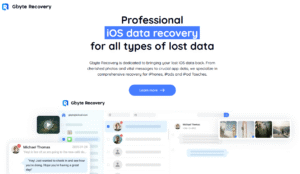An action role-playing game that is being talked about quite a bit these days. Players are for The Ascent cheats that can provide them in-game benefits and boosts.
Apart from providing the cheats, we’ll also tell you how to use them.
The Ascent Cheats
Sadly, there aren’t any Ascent cheats that you can use in the game. However, there are some trainers & cheat engines that you have to download in order to use mods & cheats in the game. So, you can download Universal Unreal Engine 4 Unlocker to use cheats in the game. Here’s a list of all the cheat options that this Trainer gives:
| Cheat Codes | Cheat Effect |
| god | Use this for God Mode. |
| teleport | Make moving around much easier by using the teleport command. |
| pause | Use this command to pause the game. |
| timespeed # | With this cheat, you can change the time in the game. You can make it faster, slower or you can stop it entirely. |
| DamageTarget # | Use this command to damage a target. The # can be replaced with the amount of damage the target will get. |
Furthermore, apart from this trainer, there are multiple other trainers/cheat engines that give +9 cheat options that you can use in the game. These trainers are available online. i.e FLiNG trainer, gamepressure, and much more. You can download these trainers by simply visiting their official sites.
Here’s a complete of cheat options that these trainers give you to use cheats or mods in the game.
- Infinite Health
- Infinite Energy
- Instant Reload
- Infinite Stamina
- Super Accuracy
- 100% Critical Rate
- One Hit Stagger
- and much more.
As far as the Ascent cheats for PS4, PS5, Xbox One, and Xbox series X/S are concerned, unfortunately, you can’t use these cheats on these platforms. However, there are some tips & tricks to take advantage of the game and also speed it up.
How to Activate The Ascent Cheats & Console Commands?
You can use cheats and console commands in The Ascent with software. There is no way in-game to bring up a console and enter and enable cheats. But if you are okay with downloading third-party software to activate cheats, follow the steps given below.
- Download Universal Unreal Engine 4 Unlocker and install it.
- Launch The Ascent.
- Head to the Universal Unreal Engine 4 Unlocker and find the General tab.
- Choose a Process.
- Click on Inject DLL.
- Then go to the game and press the ~ key which should be above the TAB button on your keyboard.
- With this done, you can use The Ascent console commands. Use EnableCheats to enable them first.
Just keep in mind that you need to be very careful while using any third-party software with any game. That’s all there is to know about The Ascent Cheats and Console Commands.