Microsoft Excel 2013 for PC offers robust and improved spreadsheet functionality and database processing features over its predecessor MS Excel 2010. Excel is widely known as the most popular app of its kind with benefits like the inclusion of internet pictures, automatic pivot tables, thorough error alerts, an intuitive interface, suggestions for data display, and much more.
Microsoft Excel 2013 is available for free download for Windows 7, Windows 10, Windows 11, Windows Vista, Windows XP, Windows Server 2008 R2, and Windows Server 2019 directly from Softlay since Microsoft doesn’t support Excel 2013 anymore.
Downloading and Installing Microsoft Excel 2013
Follow the short instructions below to learn how to install Excel 2013 as a standalone app:
Step 1: Get the MS Excel 2013 download from the top of this page and start the setup.
Step 2: Follow the setup’s instructions until you see the option to customize your installation. Here click on Customize Now.
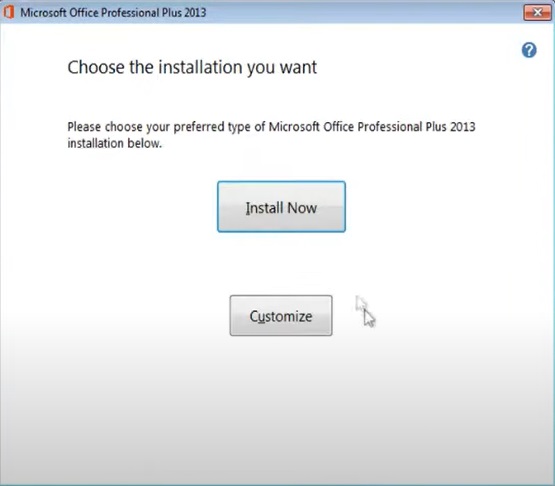
Step 3: At this stage uncheck every other app instead of Microsoft Excel and click on Install Now.
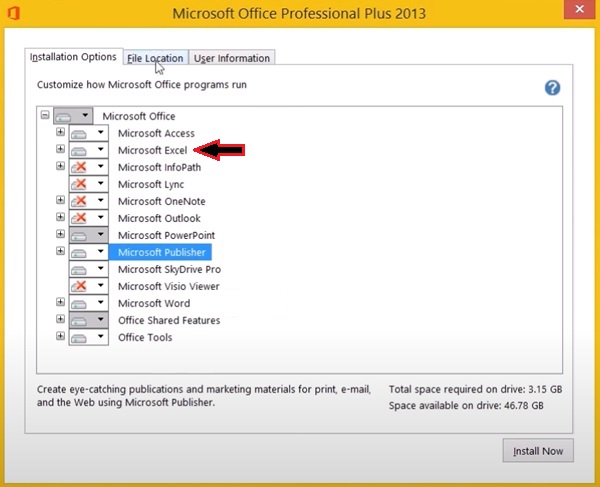
Step 4: Wait for the installation to complete and you should have Excel 2013 installed as an individual app.
Note: However there is a small issue still remaining, by default every copy of Microsoft Excel 2013 is a free trial version. To get the full version you’ll need to buy it from a third-party source because Microsoft has ended its support.
Microsoft Excel 2013 Features
Let’s take a brief look at the new features added and improvements in Excel 2013:
Enhanced Data Analysis:
- Quick Analysis Tool: Simplify data exploration with a quick chart and table recommendations.
- Flash Fill: Automate repetitive data entry tasks with intelligent pattern recognition.
- New Charting Features: Utilize a wider range of chart options and enhanced customization tools.
- Slicers: Filter data tables visually for interactive analysis.
Improved User Experience:
- Modern Interface: Streamlined ribbon menu for a cleaner and more intuitive layout.
- Touch Optimization: Enjoy a touch-friendly interface for easy navigation on tablets.
- Cloud Integration: Save and share workbooks seamlessly through OneDrive (formerly SkyDrive) or SharePoint.
Additional Functionality:
- New Excel Functions: Expanded library of functions for advanced calculations and data manipulation.
- Data Model Management: Build complex data models for comprehensive analysis (Office 365 version only).
- Apps for Office: Extend functionality with downloadable, task-specific apps.
Users who have used earlier Excel versions will notice that the 2013 version is significantly smoother, faster, easier, and has a more natural feeling than earlier Microsoft products.
Alternative Versions
The latest version of MS Excel is included in Office 365 or if you prefer offline usage is the MS Excel 2021. Aside from these, you can also download Excel older versions such as Microsoft Excel 2013, and Excel 2010.
Alternatives
If for any reason you wish to try out other similar apps or are looking for better free alternatives, then we recommend the following:
- LibreOffice (Free & Open-Source)
- WPSOffice (Free Basic Version)
- OpenOffice (Free & Open-Source)
- OnlyOffice (Free & Open-Source)
FAQs
Microsoft Excel is a spreadsheet program used for data organization, analysis, and visualization. It allows you to perform calculations, create charts and graphs, and manage large datasets. It’s the most popular app of its kind used by millions worldwide.
No version of Microsoft Excel is available for free except the online version included with Office 365 which has limited functionality. Instead, we recommend that you either buy its full version or consider the free alternatives mentioned above.
Open any software like Word, Excel, or PowerPoint > Account or Office Account > click on Update Options next to Office updates > click on Update Now.




















