Microsoft Office 2019 is one of the best versions of the Office suite available in the market. Although its support ended on Oct 10, 2023, you can still download and use it to efficiently work through all the included apps like Word, Excel, PowerPoint, Outlook, Access, Skype for Business, etc.
Office 19 is the third latest release coming behind Office 2021 & Office 365. It shares a lot of its main features with these newer apps but there are certain features in them that Office 19 doesn’t have. So whether you’re a student or a professional looking to get Office 2019 Pro Plus, we have you covered with our direct-link download for MS Office 2019 ISO image file.
Office 2019 System Requirements
The system requirements below are something that your PC must meet for it to run MS Office 19.
- OS: Windows 10/Windows 11, Windows Server 2019, or above.
- Processor: 1.6 GHz or faster, dual-core (2.0 GHz or faster for Skype for Business).
- RAM: 4 GB (64-bit), 2 GB (32-bit)
- Storage: 4 GB of available disk space
- Display: 1280 x 768 screen resolution
- Graphics: GPU must be capable of running DirectX 9 or later.
How To Download and Install Office 2019 Professional Plus ISO?
Step 1: Download the offline installer of Office Pro Plus 2019 ISO image file from the top of this page and mount it, after mounting it launch the installer via setup.exe.

Step 2: Let the setup complete and when it is, you should see the following screen. Click Close to finish the setup.
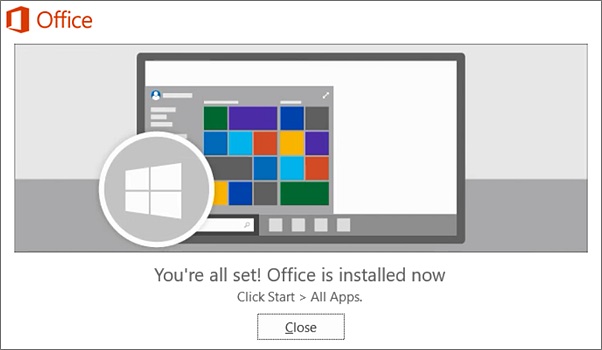
Step 3: Now you can start using any of the installed Office 2019 apps.
How to Register Microsoft Office 2019?
You can register it via two methods, both of which are provided below. Choose one that suits your liking:
Method 1: Visit https://www.office.com/, log in to your Microsoft account, and enter the access code to register Office 2019.
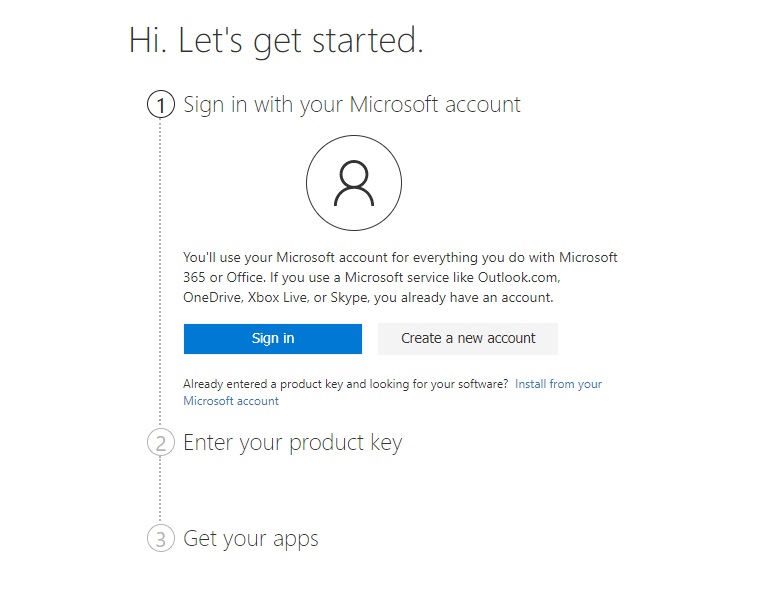
Method 2: Alternatively, you can also register it by launching any of the installed Office apps > going to the Account tab > signing in > and entering your product code there.
In the pic below you can see that we launched MS Word to do this.
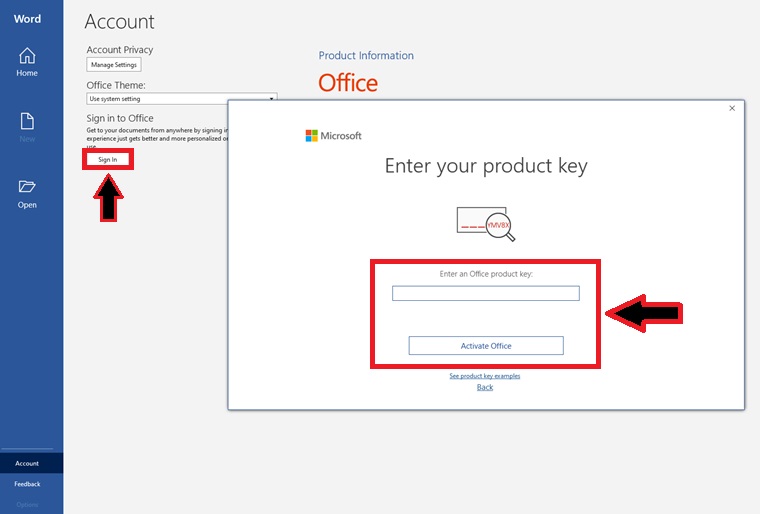
Note: Since Office 2019 has reached its end of life date on Oct 10, 2023, it cannot be purchased from Microsoft anymore.
Microsoft Office 2019 Pro Plus Overview
Office 19 is from before the time of subscription-based Office 365/Office 2021, yet its performance and features are nothing to scoff at. Whether you wish to use it on a 32-bit or 64-bit system, it will easily work on both types of systems.
The latest version of Office 2019 Pro Plus includes Microsoft Word 2019, Microsoft Excel 2019, Microsoft PowerPoint 2019, Access 2019, Notepad 2019, Outlook 2019, OneDrive 2019, Microsoft Teams 2019, Skype, and many more professional test editing tools.

What’s New in Office 2019 Pro Plus
Microsoft Office 2019 introduces many new features through its included apps. Some of these changes are mentioned below. For further details on what’s new in this suite visit the Microsoft page at this link.
Word 2019
More than just a typewriter, Word 2019 is now a collaboration hub. Seamless file sharing, integrated data visualization, and real-time web research put the power of words at your fingertips.
Excel 2019
Numbers have never looked so good. Dive into your data with a sleek interface, stunning visuals, and effortless integration from diverse sources. “What if?” scenarios, interactive maps, and powerful analysis tools transform spreadsheets into crystal-clear insights.
PowerPoint 2019
Captivate your audience with cinematic transitions and professional-grade presentations. Morph feature animates your slides effortlessly, while collaboration tools ensure everyone’s on the same page. Impress, inform, and inspire with the magic of PowerPoint.
Outlook 2019
Organize emails, calendars, tasks, and contacts with ease. Juggling multiple accounts, setting up mailing lists, and staying on top of your schedule becomes a breeze with Outlook 2019.
Access 2019
Unlock the power of custom databases. Design and manage information for your business with intuitive tools and secure, scalable SQL technology. Access 2019 puts the power of data right at your fingertips.
OneDrive
Work from anywhere, anytime. Cloud storage liberates your documents, making them accessible across devices and shareable with ease. 5GB of free storage with your Microsoft account ensures your essentials are always at your side.
Skype for Business
Connect with friends and colleagues instantly with one-click meetings and a suite of collaboration tools. Stay in sync, brainstorm effectively, and keep your team thriving with Skype for Business.
Microsoft Office 2019 Vs Office 365
Microsoft Office is the most common productivity tool in the corporate sector but choosing which one is better for you or your business can be difficult. Here we will discuss the pros and cons of both software which will hopefully make your choice a bit easier.
The first one is Office 2019, a stand-alone suite that is available as an offline installer through a one-time license purchase. The other is Office 365, which works on subscription-based annual or monthly payment options.
If you’re looking to install Office on different devices, e.g. Office for iPhone, Office for iPad, Office for Android devices, Office for personal computers, Windows operating systems, and macOS then Office 365 is your only choice as Office 19 can only be used on one PC or Mac.
Updates are another thing worth considering also because Office 365 will continue to receive new features and updates for the foreseeable future. In contrast, Office 2019 end of life has already been met on Oct 10, 2023, after which it will only receive a few security updates in its extended support period, which is till Oct 2025.
Note: To upgrade to Office 365, please visit the Microsoft page here and choose the plan that best suits you.
FAQs
It will either be mentioned on the back of the packaging if you’ve bought the product physically.
If you’ve bought it digitally then you should receive it in an email that you used to make the purchase.
The end of life date of Office 2019 is October 10, 2023, after which it will get no new features or updates but it will continue to receive security updates till October 14, 2025.
Open any Office 2019 app > Go to the Account tab from the left menu > Under product information you’ll see the Office Updates option. Click on it then select Update New and it should download any available updates.




















