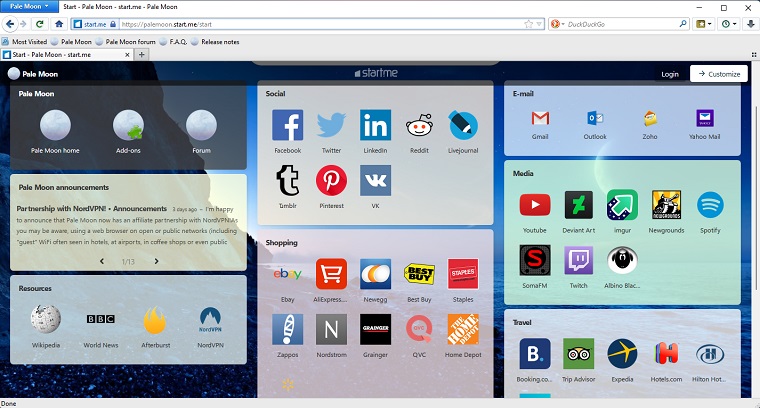Pale Moon web browser will primarily hinge on Firefox with which Pale Moon had a close association. The underlying reason is that Pale Moon Browser for Windows is a stripped-down version of Firefox.
The company described itself as, an “independently developed source that has been forked off from Firefox/Mozilla code a number of years ago”. This means that Pale Moon Browser was initially built upon Firefox code but now it doesn’t really depend on Firefox. The only concern I have with Pale Moon is that it might start to lag behind because their development team has only a few volunteers.
Pale Moon web browser now features its own rendering engine known to be Goanna rendering engine to display web pages. Firefox on the other hand uses the Gecko rendering engine.
Pale Moon Browser provides its updates as any mainstream browser does. It has significantly changed and shifted its base code from that of Firefox which has helped it jump into the category of mainstream browsers.
It still needs a lot of work if we measure it up for its interface. While the Pale Moon web browser leaves out certain features, it primarily focuses on speed and privacy. It does not collect telemetry, includes no spyware, and removes ads completely.
The browser extensions or add-ons for the Pale Moon browser are decently large but they are a step behind Firefox. Pale Moon employs an add-on review process before they are made public to protect users’ privacy. Firefox on the other hand automatically reviews the add-ons and is available for the public and then they are reviewed by its monitoring team to spruce up its features and user experience. Pale Moon web browser is currently available only on Windows and Linux while Firefox extends its support to Mac, Android, and iOS.
The user interface of the web browser seems evident from the earliest versions of browsers. Now, there’s nothing really technical about the browser that needs to be elaborated on
You will be invited to a start.me page where you will have to log in to optimize it for further use. You can create different pages for different purposes and profiles. For example, you may create a different page for students, your job, or recipes. With that, you can choose different backgrounds to make every page unique to your personality. You can use the plus symbol in the upper right corner of the browser screen to add content to your new Pale Moon page. The widgets take up the center pane of the start page contained in a rectangular box.
The Pale Moon features a unique permissions manager that allows you to set permissions for the unique domains that you’ve visited. For these domains you can determine whether to store passwords, load images, allow pop-ups, store cookies/site data, etc.
The permissions manager looked well-designed and surprisingly convenient when it comes to managing cookies and site data for each domain. This has its own benefit. The pale Moon web browser allows you to micromanage settings for individual sites to set global cookie preferences in Pale Moon which is something that most web browsers won’t allow.
Take Firefox as an example. It sets a global cookie policy and maintains a list of websites never allowed to store cookies/site data. However, you can not set specific rules for cookie/site data handling for individual domains.
Pale Moon Browser Has Its Own limitations
These cons or limitations weigh in accordance with your personal needs.
- No WebRTC Support: Put simply, WebRTC enables P2P (Peer-to-Peer) sharing from inside the browser. It lets you voice and/or video chat without an intermediary server or downloading any other extensions.
In other words, performing P2P-related tasks like video chatting would not be possible within Pale Moon without the help of some sort of compatible add-on.
This is also helpful. You would not have to deal with the likes of WebRTC leaks which can leak your IP address even if you use a VPN. - No Integrated PDF Reader: Most browsers will open a .pdf file within the browser itself when you clicked on it. Pale Moon web browser doesn’t support this feature so it doesn’t have an in-browser PDF reader. As it turns out, you’ll need a dedicated PDF reader installed on your machine.
The Pale Moon browser doesn’t support in-browser DRM which is short for Digital Rights Management. There have been many statements against the use of DRM software due to its questionable effectiveness in preventing piracy.
Is Pale Moon a good browser?
Pale Moon is a good browser for privacy and speed that employs the DuckDuckGo search engine so that the searches are not stored anywhere. It offers a range of features, add-ons, and widgets, but focuses mainly on customization and efficiency.
Is Pale Moon Browser better than Firefox?
Not really. Firefox is a standalone web browser. It is in a league of its own and focuses on speed, privacy, and interface. Pale Moon browser is a more privacy-friendly browser that focuses on the speed and security of the user where the updates are mostly done to safeguard users’ privacy.
What is a better browser than Firefox?
Pale Moon, however, is not better than Firefox. If you prioritize privacy over anything, you can choose Pale Moon. If you prioritize speed, you can select Chrome and Edge.
Does Pale Moon support Windows XP?
According to Windows Report, the Pale Moon web browser supports Windows XP. But, it does not support the latest version of the browser. The last supported version of the Pale Moon browser for Windows XP is Pale Moon 26.
How do you use Pale Moon Web Browser?
This YouTube tutorial illustrates step-by-step how to use the Pale Moon web browser. In this video, you will learn how to install the Pale Moon web browser on your Windows PC.
In a Nutshell
I feel that the lack of modern features might be a generous reason to improve browsers’ privacy and speed but users might disagree with this which keeps the browser in a sort of niche-based web browser.