Opera Browser, a Chromium-based web browser marks new standards of web browsing. Advanced features like a free VPN, fast ad blocker, Web 3 support apart from integrated messengers, memory efficiency, and minimalist design make Opera one of the Best Free Web browsers for desktop PCs.
Download Opera Browser’s latest version 109.0.5097.38 for Windows computers, Phones, and Tablets. This is an offline installer setup file for the Opera browser and will work for 32-bit and 64-bit operating systems.
How To Download and Install Opera Browser?
You can download Opera and install it in just a few steps as we are about to show you, follow these steps:
Download Opera Browser 109.0.5097.38 Latest Version for Windows 10/7 PC
Step 1: Launch the downloaded Opera offline installer, if you wish to customize the installation then press Options.
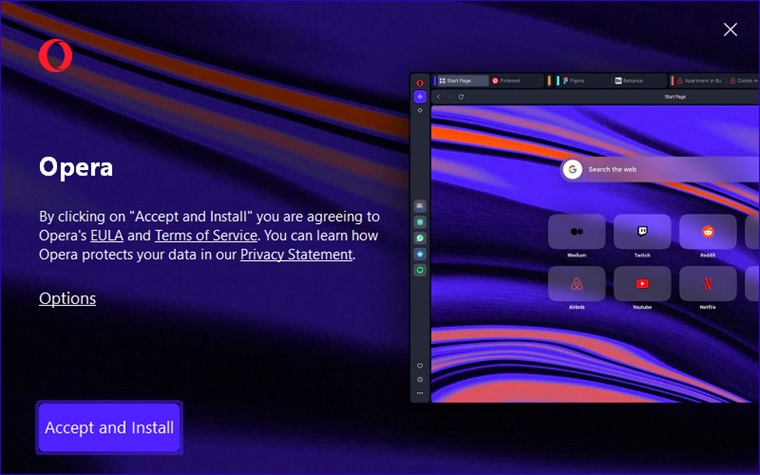
Step 2: In the Options menu, select the app’s language, installation location, and which accounts to install for, after you’re done customizing click Accept and Install to begin the installation.
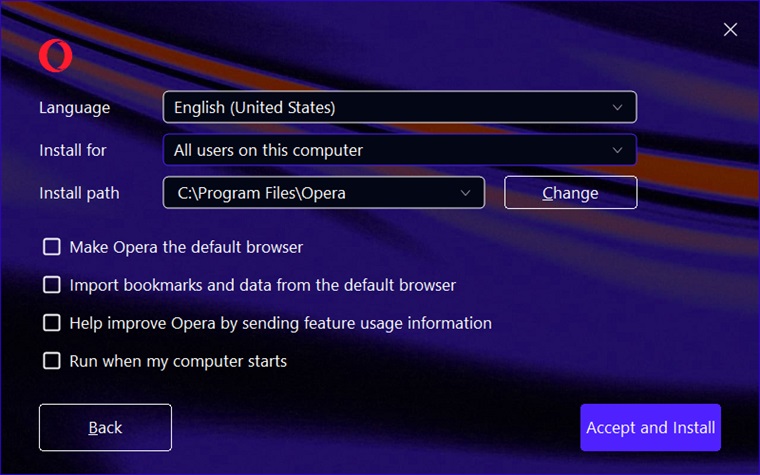
Step 3: Wait for the installation to complete and when it is Opera will greet you with its first time launch screen and help you set it up (set as default browser, import bookmarks, choose themes and settings, etc.)
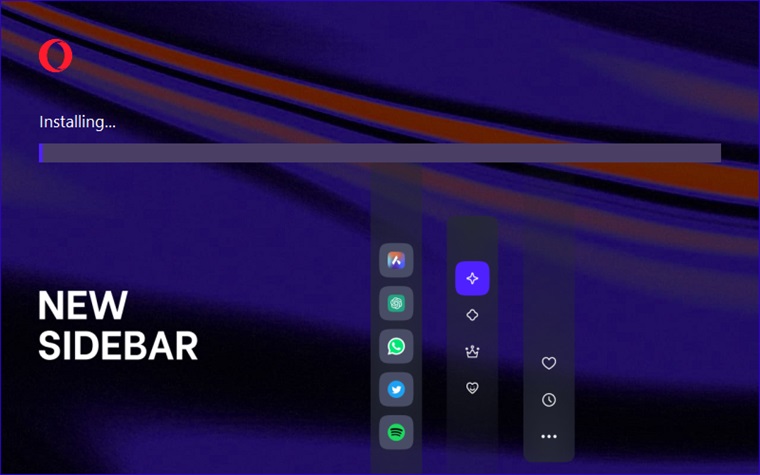
Step 4: After you’re done setting it up, you can now start browsing the internet via Opera!
Why Choose Opera Browser?
Given below is a list of features offered by the Opera browser that should help decide whether you should choose it over other browsers in the market.
Opera Features:
Blazing Speed & Efficiency:
- Built-in ad blocker: Eliminates distractions and speeds up page loading times.
- Free VPN: Browse securely and privately with a built-in, no-logs VPN (virtual private network).
- Hardware acceleration: Leverages your device’s graphics processing unit (GPU) for smoother performance and faster video playback.
- Battery saver: Extends your browsing sessions on laptops and mobile devices by optimizing resource usage.
Unmatched Privacy & Security:
- Tracking blocker: Stops websites from tracking your online activity for targeted advertising.
- Opera VPN: Free built-in VPN to encrypt your internet traffic for secure browsing on the net.
- Cryptojacking protection: Safeguards your device from malicious scripts that steal processing power for cryptocurrency mining.
- Built-in ad blocker: Protects you from intrusive ads and malware.
- Free pop-up blocker: Eliminates annoying pop-up windows for a more focused browsing experience.
- Banking-grade encryption: Ensures secure online transactions with TLS/SSL protocols.
Customization for Every Need:
- Sleek, user-friendly interface: Clean and intuitive design for a smooth browsing experience.
- Customizable toolbar: Drag and drop features to personalize your toolbar for easy access to what you use most.
- Speed Dial: Access your favorite websites with a single click from a customizable start page.
- Theme library: Choose from a wide variety of free and beautiful themes to personalize your browsing experience.
- Integrated social media messengers: Chat with friends and family directly from the Opera sidebar without switching tabs (Facebook Messenger, WhatsApp, Telegram, VKontakte currently supported).
Boost Your Productivity:
- Workspaces: Organize your tabs into separate, customizable workspaces for different projects or interests.
- Snapshot tool: Capture screenshots of webpages or specific areas for easy reference or sharing.
- Pinboards: Save and organize web content visually, perfect for creating mood boards, research projects, or travel plans.
- Easy Files: Manage your downloads efficiently within the browser.
- Unit converter: Quickly convert between various units of measurement directly within the browser.
- Built-in player: Watch videos or listen to music from popular streaming services conveniently in the sidebar without interrupting your browsing.
Seamless Integration & Syncing:
- Sync data across devices: Access your bookmarks, passwords, browsing history, and Speed Dial entries on all your devices with a free Opera account.
- Import bookmarks: Easily import bookmarks from your current browser to Opera for a smooth transition.
- Search in tabs: Quickly find the information you need by searching within open tabs.
- Personal news: Stay up-to-date with curated news feeds based on your interests.
- Video pop-out: Pop out videos from webpages to watch them in a floating window while browsing other sites.
- Opera Mini: An even better option for mobile devices that consumes resources restrictively with modern integrated tools.
Always Evolving & Innovative:
- Opera AI assistant: Chat and create with Opera’s Aria AI assistant for a more interactive browsing experience.
- Experimental features: Explore cutting-edge features like a tab organizer, theme generator, and an AI writing assistant (availability may vary depending upon user location).
- Developer tools: Built-in developer tools for web designers and programmers.
Opera Web Browser offers more exclusive features like:
Crypto Wallet
Opera is the first Web 3-ready browser. Its integrated Crypto Wallet lets you store and use cryptocurrency, complete blockchain-secured transactions, and browse and use Web 3 applications right from your browser.
Ad-Free Platform
Unlike other browsers that require an third-party ad block extension, Opera blocks ads with its built-in adblocker. Relieving its users from the cluttery ads on many websites that hinder them from the actual content they are looking for.
Additionally, with less stuff loading on the webpage by stopping ads that are mostly images makes your webpage load faster.
Opera claims to have enhanced web pages with rich content up to 90% faster. Ads are blocked as soon as you generate a request.
Chat & Work
One of the major reasons for Opera’s popularity is due to the built-in messengers. Your efficiency is increased when performing tasks that require you to change tabs back and forth between your content and messenger tabs.
Opera keeps it a click away in its left sidebar that displays the messenger over your content and hides it back.
You can stop it from hiding back by pinning the messenger and dividing the split ratio between windows. There are two supported messengers: WhatsApp, Facebook Messenger, Instagram, Telegram, TikTok, VK, and X (formerly Twitter).
Better Battery Life
Opera claims to run for 35% longer than browsers like Google Chrome, and Microsoft Edge. Battery Saver is a built-in option available as well to extend your laptop’s battery life (almost by an hour on average from our testing) and make the most of your single charge.
Enabling it is a simple task. Go to Menu -> Settings -> Features -> Battery Saver. You can enable to show a battery icon on the toolbar for getting an estimate of the remaining battery time.
You can also enable it to automatically turn on the battery saver when the laptop is unplugged. It basically works by limiting the background activities. Plug-ins are paused and the theme animations are also blocked to conserve battery.
Real Time Sync
If you are using Opera on several computers or mobile phones, enabling Sync will never let you lose web pages of your interest. To Enable, you have to create an Opera account.
Then log in to all other devices as well. You will then see your browsing data being synced. Synced Data includes Passwords, Open tabs, Favorite sites on the Speed Dial, and Typed browsing history.
Android Users can sync bookmarks, tabs, Speed Dial entries, and history in the Opera app, and Opera Mini won’t sync history. iOS users, on the other hand, syncs bookmarks in the Opera Mini app.
Flow: A Quicker Sync
Flow enables you to maintain a connection between your devices. You can share and keep links, images, videos, and notes across your devices.
You can think of it as a personal space where Opera’s web browser and the mobile browser are connected. The connection over this space of yours is safe by encrypting the data.
Customize Opera Web Browser To Your Needs
The left sidebar helps you navigate to messengers, instant search, overflow, crypto wallet, history, and news feed. There’s a single compact toolbar that can incorporate the search bar, and icons like VPN, battery saver, and etc. With all these, the browser still looks uncluttered and offers a modern look.
For customizing it, Opera offers live and static wallpapers. You can also switch between dark and light themes, along with variable font/icon size.
Detachable video lets you watch videos side by side in this new design in addition to real-time currency conversion.
On the downside, to support all these features medium to high performance is required which means you can expect a lag on low-performance devices.
Stay Secure with Opera’s Enhanced Security Features
Opera browser’s Free built-in VPN lets you browse securely letting you focus on your work. Free built-in VPN service made Opera the first internet browser.
It’s totally free with no hidden subscriptions for upgrades, or additional extensions for its support.
Enabling it is simply done by clicking Menu -> Settings -> Privacy -> VPN. Enabling the VPN will now bring the VPN icon to the search bar making it easier to access.
Tracking you online becomes difficult with a VPN Browser. Users are given a virtual IP, hiding their actual IP while they access the web.
With a virtual location, Opera still manages to provide you with local results from your actual location, rather than providing unrelated information.
Moreover, in shared networks, Opera protects you from being detected by other shared network users. You are also protected from fraud and malware with the Free VPN.
Opera: More Than Just a Browser
Opera goes beyond traditional browsing, offering unique apps & features that enhance your digital life:
- Opera Crypto Browser: A secure and privacy-focused browser specifically designed for navigating the world of cryptocurrency and blockchain technology. It’s now integrated into all Opera Desktop Apps by default for you to use.
- Opera GX: A gaming-optimized browser with features like a resource limiter, customizable GX Corner for games and deals, Twitch integration, and more.
- Opera News (mobile app): Stay informed with a personalized newsfeed curated to your interests.
Alternatives
If you’re interested in trying out other similar apps then we suggest you try out the following:
- Google Chrome – (Runs on Chromium Engine)
- Mozilla Firefox (Runs on Gecko Engine)
- Brave – (Runs on Chromium Engine)
- Opera GX – (Runs on Chromium Engine)
- Microsoft Edge – (Runs on Chromium Engine)
Bottom Line – An All-In-One web browser
Opera is a great browser for the modern web. Not only in terms of browsing fast and efficiently, but it also fulfills the rest of the user’s demands that help them save their time like chat apps, detachable video, ad blocker, and Flow.
All these features in an excellent design make Opera a perfect fit for everyone.
The browser is available for all the platforms Desktop (Windows 7,8,10/Mac/Linux), iOS, Chromebooks, and Android as well.
The current update is better than all older versions of Opera. Opera old version free download for Windows 7 Ultimate/XP/Vista is soon to be outdated and can’t support the new features coming.











