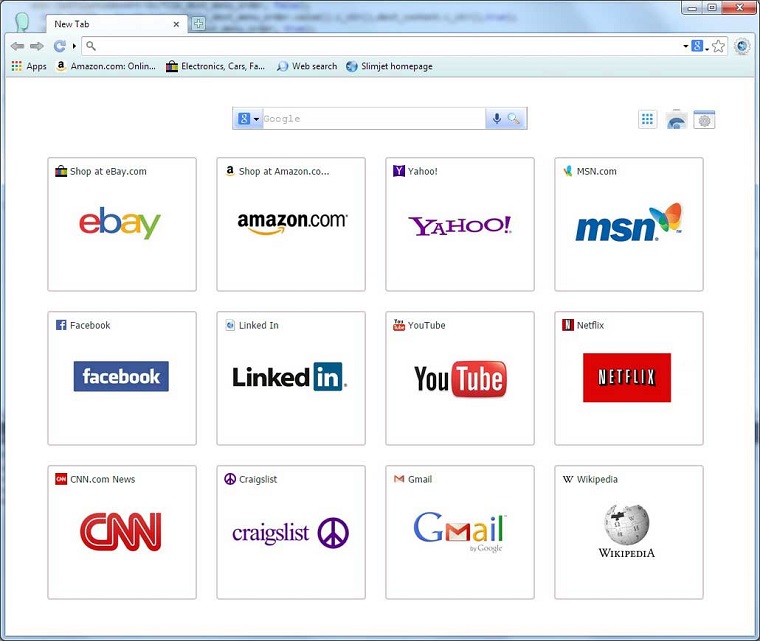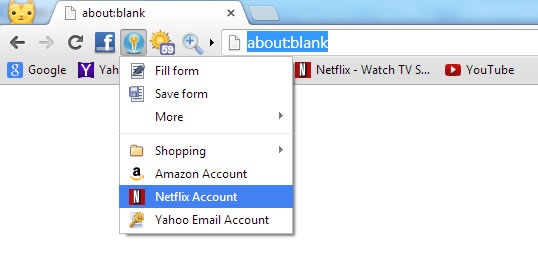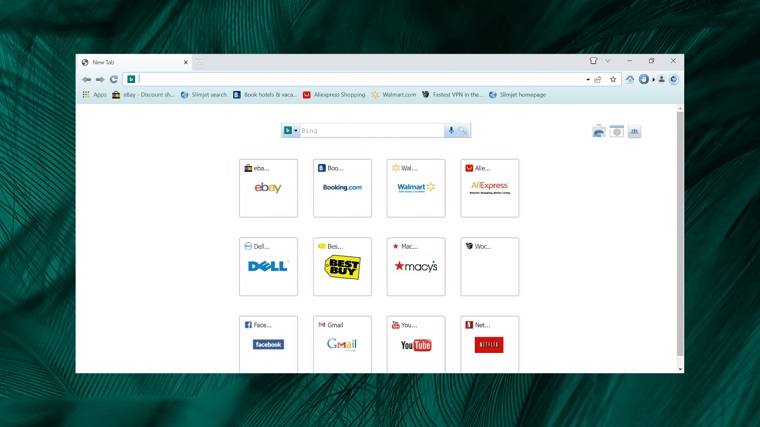Slimjet browser is a cross-platform fast web browser based on a blink engine. Slimjet web browser is a chromium-based open-source project that integrates powerful and convenient features to help the user maximize their online productivity.
Enjoy unlimited AD-Free internet surfing and ensure maximum privacy protection with a variety of useful features.
What is Slimjet Web Browser
Unlike, conventional web browsers it automatically blocks all obtrusive ads that attempt to track everything you do online. Based on chromium blink engine makes it efficient, and highly responsive UI allows you to enjoy faster page loading.
Slimjet browser does more for the user without relying on external plugins. Slimjet ensures multiple layers of protection it automatically protects the user against phishing and malware, robust sandboxed multi-process architecture, and advanced privacy control options.
Online Tech giants always keep an eye on your online surfing they gather your data. Web browsers like Google Chrome, Mozilla Firefox, Microsoft Edge, always track your online activity. Then the data is used by these tech giants to earn more revenue or sell to third-party companies.
Slimjet web browser doesn’t send any usage data back to Google like Chrome. The web browser is equipped with anti-tracking technology to thwart various attempts to invade your privacy (e.g., track your identity or profile your behavior) by intrusive businesses.
Is the Slimjet browser safe?
Yes, it is a 100% safe and secure web browser that is clean of malware spyware, and viruses. Feel free to download and install it on your PC.
Is Slimjet open source web browser?
Yes, it is an open-source Chrome-based web browser, that is efficient and blocks all annoying advertisements from the user’s computer. It Boosts the performance of your browser by saving memory, CPU, and bandwidth consumed by the ads.
Is Slim Browser good?
Yes, Unlike the other browser, they track your activity sells your online data, and load you with annoying advertisements. Not only this but it has some cool built-in features that help users to quickly do the day-to-day tasks. Built-in free YouTube Video downloader and video recorder.
Intelligent form filler, flexible web page translations, photo enhancements, and framing, a huge ecosystem of plugins and themes, and many more options make the Slimjet browser a good choice for users, to begin with.
What is the latest version of Slimjet?
Download the latest stable version of Slimjet 41.0.2.0 for Windows 10, Windows 8.1, Windows 7, Windows Vista, and Windows XP supports both 32bit-64bit. Also available for Mac, & Linux operating systems.
How do I manually update my Slimjet?
If you click the Gear menu icon and go down to Help and then select Check update you can manually check for updates.
How do I install Slimjet?
Download the app package, run it, and follow the onscreen instruction to install the browser. It is very easy to install and uninstall the app from your computer.
Download Slimjet web browser 32bit-64bit for Windows 11, Windows 10, Windows 8.1, and Windows 7. Also Available for Mac, Android & Linux.