Word Bomb Scripts grants you powers in the Word Bomb word puzzling Roblox game. Some of these power options can provide are Auto Type/Auto Win, Auto Join Game, Anti AFK, Server Hopper, etc. These powers can help you win your next game easily or you can just use it when the game starts to get difficult so that you won’t get eliminated.
This is a fairly simple game so the options offered by the mod menu are limited as well. Feel free to try them out on Android devices via Arceus X NEO or Delta. For Windows PCs, you’ll need software like Krnl, Fluxus, JJSploit, or Vega X to run them.
Word Bomb Scripts for Roblox
The code of the Pastebin scripts working in 2026 is given below:
1. Quadraa – Auto Type, Auto Join, Anti Afk Script
This script has all the options like Auto Type (which means Auto Win), Auto Join, Anti AFK (Prevents you from getting kicked), etc.
loadstring(game:HttpGet("https://raw.githubusercontent.com/notxkid/Quadra/main/loader.lua"))()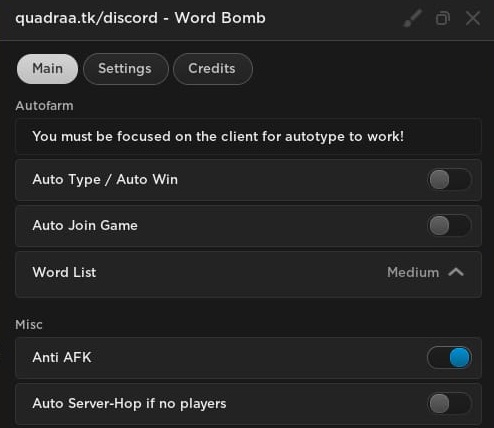
2. Script – Auto Type
A simple script that automates the typing in the game to make it easier.
loadstring(game:HttpGet("https://pastebin.com/raw/XVw6eVTi",true))()Other Working Word Bomb Script
loadstring(game:HttpGet("https://raw.githubusercontent.com/x114/RobloxScripts/main/WordBombSrc"))()loadstring(game:HttpGet("https://raw.githubusercontent.com/SmoxHub/SmoxHub/main/Word%20Bomb"))()loadstring(game:HttpGet("https://gist.githubusercontent.com/DeveloperMikey/e38e678bc4c1a1ee92ff27db7cdd4c3f/raw/wordbomb.lua", true))()How to Execute Scripts in Roblox
To run any of the scripts mentioned above launch Roblox and the executor, then copy and paste the code to run the script. That’s it!












