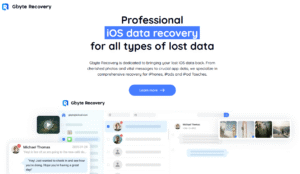Have you ever noticed that you need to block inappropriate websites for Kids? Your children may inadvertently access some inappropriate content on the internet.
According to research by WebsiteSetup, there are over 1.7 billion websites on the internet, it’s clear that the internet is way and way more significant than you can think of.
It doesn’t follow any religion, rules, restrictions, or culture. Therefore, you can’t say that the internet is a safe place for kids.
There are some websites to block kids if you want to save them and prevent adverse psychological effects on their minds. Want to learn more? Continue reading the article below:
Table of Contents
How to Block Inappropriate Website on Your Kids Phone?
Out of billions of websites, there are some websites that you might consider blocklisting on your kid’s phone. However, blocking websites on someone’s phone isn’t an easy task or very difficult to do. Because, in Android or iOS, there’s no option for child safety so that you can block desired URLs.
However, you can use KidsGuard to block some selected websites on your kid’s smartphone and don’t let them access that website. It’s easy, fast and reliable!
Block Bad Websites on Kids Phones In 3 Steps
With KidsGuard, you can block inappropriate websites for your kid in only 3 easy steps. Let’s check it!
Step 1. Download KidGuard
Go to “Google Play” or “App Store”, search “KidsGuard” and then download and install KidsGuard on your phone.
Step 2. Create an Account
Register a KidsGuard account on the app, and then follow the onscreen instructions to install KidsGuard on the kid’s phone.
Note: For now, this app only support Android devices on the kid’s side.
Step 3. Block Bad Websites
Add the inappropriate websites on the dashboard of parent devices, and then kids are unable to visit these websites.
What Else Can You Do with KidsGuard?
KidsGuard isn’t only limited to website blocking. Instead, it’s an all-in-one parental control monitoring tool. Here are some other highlighted features you can do with KidsGuard:
App Block
The app block feature lets you block specific applications on your kid’s smartphone. It applies block on desired apps that you’ve selected so that your kid can’t use them for a certain period or permanently that you’ve set.
Such as while your kid is studying, you can disable all the video games and social media applications
Track Real-time Location
The real-time location is a handy feature and works as a safety button as well. It lets you monitor the real-time exact pin location of your kid’s smartphone so that you can monitor where your kid is going and can reach them if something goes wrong.
Set Geofence
You can’t constantly monitor where your kid is going. Therefore, KidsGuard is introducing you to “GeoFence“. The feature allows you to set a geo boundary for your kid’s smartphone.
If your kid crosses that geo boundary, the application will notify you! It’s highly essential if you don’t want your kid to go somewhere else after school.
Call Filter
With this feature, you can block some desire, unknown, or even all incoming calls in your kid’s smartphone. There might be some scenarios in which callers scam, blackmail, or harass your kid. This is when you should use this feature.
If you set this call filter function, the unknown calls are unable to get through to your kid’s phone. It’ll automatically cut the call before it’s received on the kid’s smartphone.
Capture/Lock Screen
If you want to know what your kid sees on their smartphone, you can use “Capture Screen“. It’ll anonymously take the screenshot of your kid’s smartphone and send it to your monitoring dashboard. So you’ll know what your kid is watching on their smartphone.
Also, if you think your child spends enough time on the phone, you can immediately lock the screen, preventing your child from using the phone except for calls and texts so that your kid can focus more on learning, exercise, and other activities.
Activity Report
The KidsGuard will keep monitoring all the necessary things on your kid’s smartphone even if you’re not using it. KidsGuard will prepare a detailed report of your kid’s activities on their smartphone every day/week/month.
Inappropriate Websites that Parents Should Block
The internet is filled with thousands of popular websites that may not be suitable for your kid. However, your kid would never tell you which website is not ideal for them.
That’s why below we’ve mentioned some of the ten websites that you might consider blocking for your kid:
Omegle.com
During the pandemic, Omegle became the most trending website in the world. It’s the place where random two strangers can talk with each other.
Every person’s ID is disclosed, and the system connects you with any random stranger who’s using Omegle. The concept sounds great! However, it doesn’t have any censorship and no restrictions.
Tinder
Tinder is a good website, but this website isn’t for kids who’re under 18. It’s a dating website where you can meet and date with other opposite genders (unless you’re homosexual).
Kids under 18 aren’t so mature. Therefore, this is a website that you might consider blocking as well.
Chatroulette.com
Chatroulette works the same as Omegle. However, unlike Omegle, it does have some rules and TOS against acts that are not suitable for minors. But sadly, their powers are only on a written webpage; they don’t execute any law mentioned in their TOS.
Ask.FM
Ask.FM works the same as Tinder, but unlike Tinder, it doesn’t have any verification. You can easily create a fake profile on Ask.FM and start manipulating anyone (especially minors). Moreover, the website even allows those under 18 to sign-up on their platform.
Periscope
Periscope is a video-streaming platform, but it’s not what you think. To be precise, it’s just a website where random people can start their live streaming. It doesn’t have any restrictions and censorship against those streams, which may not suit minors.
4Chan
4Chan is a website in which any random user can post any image he wants. It’s completely open and free from any censorship. Anyone in the world can upload any image on 4Chan. They don’t have any moderation section, TOS, or censorship.
Kik
Kik is a messenger, but it shares most of the characteristics of a dating website. It allows you to meet with random Kik users from anywhere around the world. The user’s identity stays anonymous, and the worst thing is, they don’t do any verification when signing up on the platform.
Tumblr.com
Although Tumblr has some censorship and blocks content that may not be suitable for minors, but still not recommended for your child. Because, first of all, their censorship activates when a tremendous amount of people report the post in a given amount of time. Otherwise, it’s a good place for predators and blackmailers.
Yik Yak
YikYak is highly not recommended for your kids. It’s a platform where random strangers can post anything shown to people within a 5 miles radius. The users can post anything without any censorship, even if they can post disturbing, offensive, and adult content.
Toomics.com
Toomics is an online instant comic reading platform where users can read any short comic. The bad thing about the website is that they allow adult comics that contain disturbing and adult graphics. Of course, the platform isn’t made for kids under 18.
Conclusion
Out of 1.7 billion websites, you can’t say every website on the internet is safe for your kids. 30% of the websites on the internet may not be suitable for your kids. This is the thing that you should be worried about if your kid has a smartphone and access to the internet.
That’s why in this article, we’ve brought you an ultimate guide on how you can block inappropriate websites using KidsGuard and which are some sites that you might consider stopping!